Dreamweaver error while trying to launch the program

Hi there,
For a week this error appears every time I open my PC. I did some researches on the Internet and nothing useful was found, sadly no solution for this. Can anyone help me please to fix this ? What is causing this and how can I prevent this to appear in the future ?
Thanks !
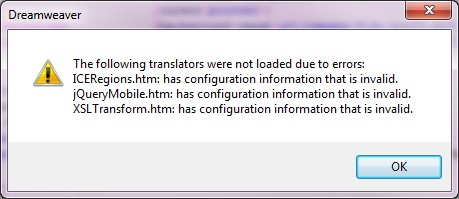
Dreamweaver
The following translators were not loaded due to errors:
ICERegions.htm: Has configuration information that is invalid.
jQueryMobile.htm: has configuration information that is invalid.
XSLT Transform.htm: has configuration information that is invalid.
OK











