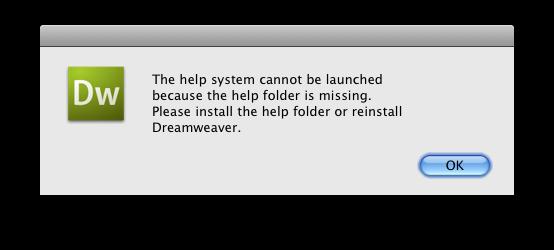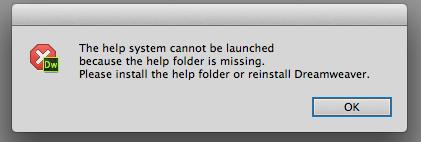Asked By
lesliewestt
0 points
N/A
Posted on - 08/25/2011

I am using Dream Weaver.
Now I need to find some help in Adobe Dream weaver but when I click at help menu and try to see help then I receive below error.
I try to remove this error but I can’t remove it please tell me how can I see help of my computer.
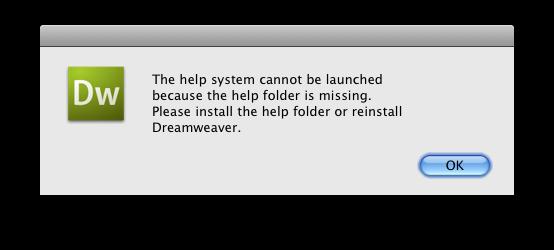
The help system cannot be launched because the help folder is missing.
Please install the help folder or reinstall Dream weaver.
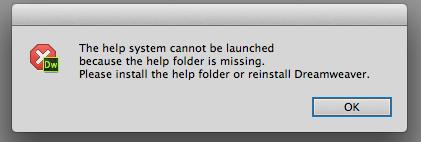
The help system cannot be launched because the help folder is missing.
Please install the help folder Or reinstall Dreamweaver.
Thanks in advance for providing me help.
Dream Weaver help system Cannot be launched.

Basically,Leslie this is a generic problem, and many of the individuals found that in different software's.
Here this error clearly tells that there is a missing file of help.
So if one thing is not available there and then how you can open it.
So your solution for this is that you can install that software again but make sure that the version you are going to install is full and final.
Try to install the latest version and then start update first for it if available.
Thanks.
Dream Weaver help system Cannot be launched.

Yes, this error is common to some programs.
I also experienced this in one or two of the programs installed in my computer.
The problem here is on the installer, they forgot to create a link to the Help file.
Sometimes the particular file is really missing but sometimes the file is there but the link between the help file and the Help button is missing.
Most of the help files are in the form of a .chm file with a yellow question mark icon.
You will know that this is the program’s help file if you launched it by double-clicking, you will see that this is the program’s Help Page.
But since Dream Weaver is really conflicting on the missing folder, try uninstalling the program first then install it again afterwards.
Dream Weaver help system Cannot be launched.

Resolution 1:
You will need to try running a repair program for Dreamweaver, for it appears like some important components are missing on your system.
Resolution 2:
If repairing does not resolve the issue you are getting with Dreamweaver, you will need to uninstall it completely and then reinstall it.
Regards,
Tyler
Answered By
points
N/A
#103504
Dream Weaver help system Cannot be launched.

is error means HTTP are missing or damaged from your Windows registry. To get rid of this problem Log on to your PC as an administrator then follow below steps:
1. At first close All Applications
2. Select Start Menu >> Control Panel.
3. And follow one of these:
-
Select “Programs” if “Control Panel” is in a “Control Panel Home” >> select “Default Programs”
-
Double-click on “Default Programs” if Control Panel is in Classic View.
4. Click on “Set Program Access” >> Computer Defaults.
5. From Configuration list select “Custom”.
6. Under select A “Default Web Browser” Click on Internet Explorer, Google Chrome, Firefox or Opera.
7. Select Ok.
That’s all you’re done. This system is only for Windows 7/ Vista. If you uses Windows XP visit this page.
Also you can solve this by re-creating the HTTP key in the Windows Registry.
1. At first close all application.
2. Follow the below one:
-
For Window 7/Vista: Go to Start >> All Programs >> Accessories>> Click on Command Prompt >> select “Run As Administrator”.
-
For Windows XP: Go to Start Menu >> All Programs >> Accessories >> Click on Command Prompt.
3. Type the command “reg export HKCRhttp "%userprofile%AdobeHelpBackup.reg” in the Command Prompt and press Enter.
4.Then type “reg delete HKCRhttp /f” this command correctly as it appears and next click Enter.
5. Next type the following command that matches with your browser in which one would you like to view the Dreamweaver CS5.5 and click Enter.
reg copy HKCRFirefoxURLshell HKCRhttpshell /s /f
reg copy HKCROpera.HTMLshell HKCRhttpshell /s /f
reg copy HKCRSafariURLshell HKCRhttpshell /s /f
reg copy HKCRChromeHTMLshell HKCRhttpshell /s /f
6. And at last close the “Command Prompt” Window.