Downloaded PDF File Stopped Working

I downloaded a PDF file from my email which is about 400KB in size only. I open it and tried to read it but it just crashed and stops working. I posted the screenshot of the error that I received.
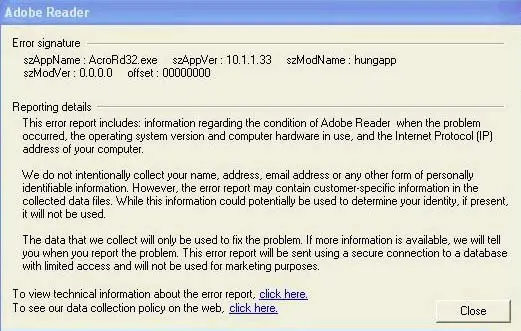
Adobe Reader
Error signature
szAppName: AcroRd32.exe szAppVer: 10.1.1.33 szModName: hungapp
szModVer: 0.0.0.0 offset: 00000000
Reporting details
This error report includes information regarding the condition of Adobe Reader when the problem occurred, the operating system version and computer hardware in use, and the Internet Protocol (IP) address of your computer.
We do not intentionally collect your name, address, email address or any other form of personally identifiable information. However, the error report may contain customer-specific information in the collected data files. While this information could potentially be used to determine your identity. if present, it will not be used.
The data that we collect will only be used to fix the problem. If more information is available, we will tell you when you report the problem. This error report will be sent using a secure connection to a database with limited access and will not be used for marketing purposes.
To view technical information about the error report, click here.
To see our data collection policy on the web, click here. Close
Close
I don’t understand this type of error. I tried to download again the same file but the same error appears. Is the file corrupted or damaged? Please send me some help.











