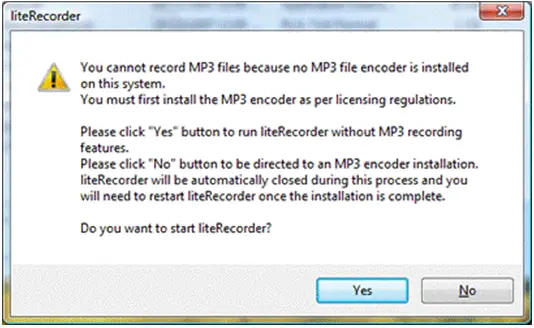Hello,
Recently, I downloaded LiteRecorder 2.8 on my PC and installed it successfully but I got an error message when I was trying to record an MP3 file using this software. The following error says “You cannot record MP3 files because no MP3 file encoder is installed on this system”. How can I solve this problem without having any issue? Thanks for any help.
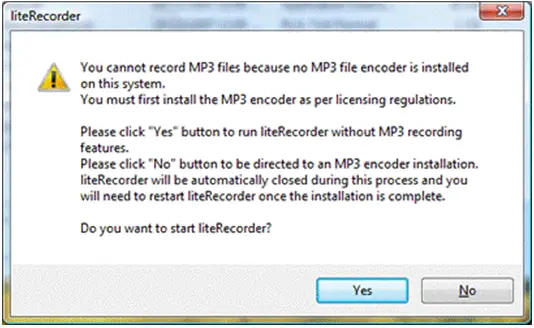
LiteRecoder
You cannot record MP3 files because no MP3 file encoder is installed on this system.
You must first install the MP3 encoder as per licensing regulations.
Please click ‘Yes’ button to run liteRecorder without MP3 recording features.
Please click ‘No’ button to be directed to an MP3 encoder installation.
liteRecorder will be automatically closed during this process and you will need to restart liteRecorder once the installation is complete.
Do you want to start liteRe-corder?
Downloaded LiteRecorder 2.8 on PC and installed and got an error message

Hi,
LiteRecorder doesn't come by default an mp3 encoder or an mp3 codec. You have to manually search for the codec and inject it to the LR so you can successfully record and export something to mp3.
If you click the No option, LR will automatically search for the mp3 encoder and download it for you. Charges may apply.
I suggest you manually download the mp3 encoder here and install to your system. Don't forget to close all instances of LR prior to installation then restart the program.