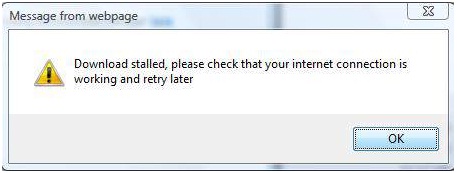Asked By
Jiim May
10 points
N/A
Posted on - 11/28/2012

Hi Friends,
While browsing a new site I am received an error message every time.
The problem is applicable for both Mozilla Firefox and Internet Explorer.
Have a look at the screenshot of the error message below. What does it mean?
Have you any idea? Please help me to get a remedy.
Thanks for all support.
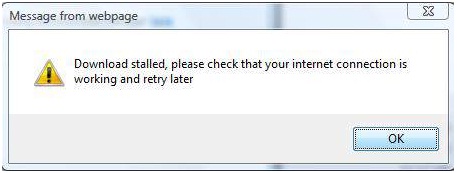
Message from webpage
Download stalled, please check that your internet connection is working and retry later.
Download stalled,please check that your internet connection is working and retry later

Dear Jiim
I have read your question and I understand that while opening a certain site you have a continuous message that interrupt you from continuing to browse, you also mentioned that this happens with Mozilla and Explorer.
You are receiving this message because it means that download cannot continue due to a poor internet connection:
1- It seems there is something with this site, whether you are trying to download something or it is the site itself, and since you tried Mozilla and Explorer you should try to open the site with Google Chrome browser, to know if it the browser issue or the site issue
2- Check your anti-virus firewall or your windows firewall may be it is blocking this certain site from accessing the internet, if you are sure it is a safe site then you should allow its access if it is blocked by your firewall
3- If you are still having the same issue then try to open the site after you disable you anti-virus and firewall
4- If you are opening the site using a wireless connection try to use a wired connection
Best of Luck
Download stalled,please check that your internet connection is working and retry later

Hi Jimm!
I think there is a connectivity problem while you are downloading something. To resolve this, downloading should be restarted to resume the download process. Please try the following steps below on doing this:
1. To close the webpage error message you must click ok.
2. I you're no longer logged in to your account for downloading, you must go to Avid login page
3. When you're already logged on you must click "Your Products" on your Account Management page which is under products.
4. You must locate the product that you are trying to download and you must click "Downloads".
5. Then you must click "Download" next to the item that you are trying to download. The download will continue from the part where that error occurred.
If you still encounter the same error, proceed to the General Download Troubleshooting steps.
Try the following:
1. Restart the computer and repeat the process to re-download the files.
2. Try to restart your modem and router. Consulting the manufacturer may help you in this step.
3. If your connection is wireless, try switching it into a wired connection.
4. You may want to check your ISP(Internet Service Provider) to know if there are any connectivity problems at the area.
5, Instead of using the Download Manager, you may want to consider using the Manual Method.
Hope this works! Good Luck!