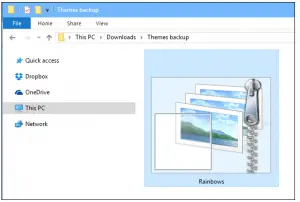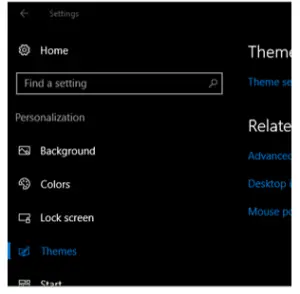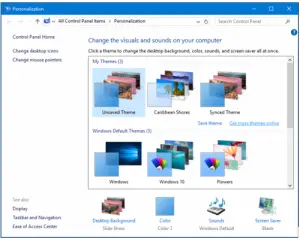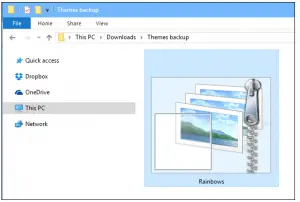Asked By
Hoiske bahu
0 points
N/A
Posted on - 10/04/2017

Hello, experts, I want to download new wallpapers for my system. Kindly explain me the steps for downloading Microsoft windows wallpaper. I am currently working on Windows 10. Thank you.
Download Microsoft Windows Wallpaper In Windows 10

Here are the steps for changing themes and wallpaper:
Step1. Navigate to Personalization through settings.
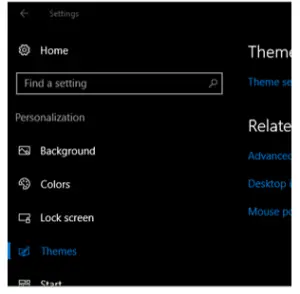
Step2. It will open the personalization interface. There will be the default and existing themes. Choose “Get more themes online” to download more themes.
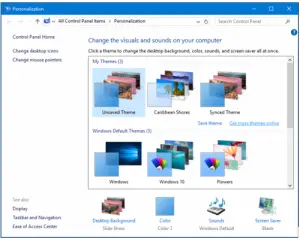
Step3. There are different categories of wallpapers, download the one you like.
Step4. Double-click the theme you downloaded and then install it.