Asked By
A Cameron
0 points
N/A
Posted on - 10/13/2016

Printers are required to bring the data from computer to paper. Lexmark is one of the popular printers. It has all-in-one software to make our work easier. How to download and install lexmark all in one center?
Download And Install Lexmark All In One Center.

Download the All-in-one software from www.lexmark.com or insert the CD.
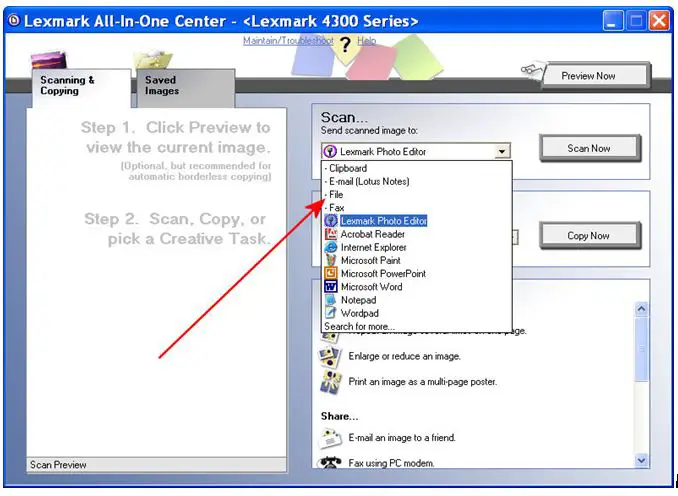
Installation:
1) USING THE CD
· Close all the applications.
· Insert the CD in CDROM. 4300 series installer icon is displayed on the desktop screen.
· Double-click on it.
· From the box displayed, click on Install.
· Press on continue to start the installation process.
· Read the instruction and continue.
· Accept the agree license.
· Select a location for the software. Then click on Continue.
· Press install.
· When prompted type a password and then click OK.
· The folder will be created on the desktop.
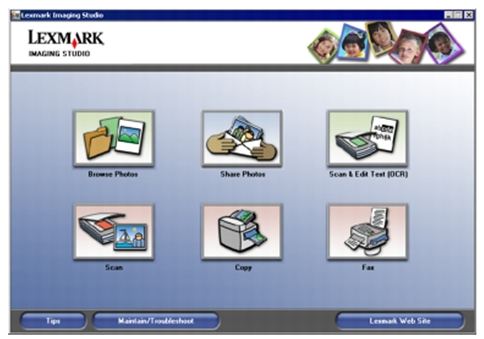
· FROM THE WEBSITE
· Go to www.lexmark.com
· From the home page, select drivers and downloads.
· Go through the menu selection.
· Select your device and the OS.
· Press on Download now.
· Confirmation after the download will prompt. Click on Continue.
· Follow the onscreen instructions.
· Choose a language according to your preference and click Continue.
· Choose the country.
· Follow the instruction to select the printer.
· After the installation is complete, register yourself.
· Click on Finished.
· Press on close.












