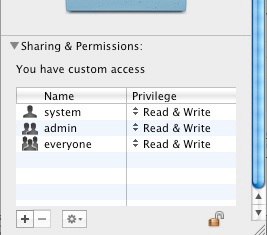The document sofficerc could not be saved

Hi,
I am using Mac Operating System and trying to find a file sofficerc from finder.
I changed the logo=1 to logo=o and tried this with OpenOffice 3.0 and it works but for NeoOffice it requires administrator access to edit the file.
You can see the attached image.
Please provide a proper solution to fix this problem.
Thanks in advance.
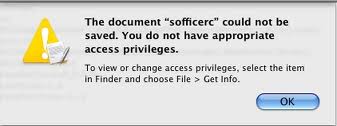
The document “sofficerc” could not be saved. You do not have appropriate access privileges.
To view or change access privileges, select the item in finder and choose File › Get Info