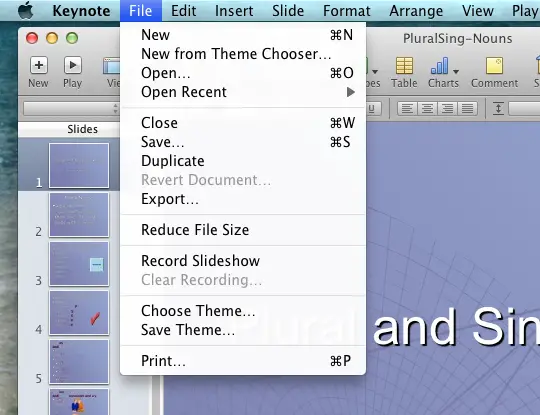Document error on Keynote on my Mac OS
Asked By
0 points
N/A
Posted on - 09/12/2013

Hi experts,
I have downloaded and installed Keynote on my Mac OS. I got an issue opening a document using Keynote but it says “You need a newer version of Keynote to open this document”. I installed the latest version but the same error displayed. What should I do now? Please provide the best solution. Thanks in advance.
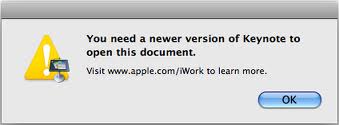
You need a newer version of Keynote to open this document.
Visit: www.apple.com/iWork to learn more.