Asked By
maryfalty
780 points
N/A
Posted on - 07/12/2011

Hi guys,
While at work repairing some gadgets, I had a hard time remembering some steps, so I decided to take a look on a manual in a PDF file, when I was about to open the file from our server, an error message appeared, sounds to technical to me that I can not understand, I pasted below the screen shot of the error message.

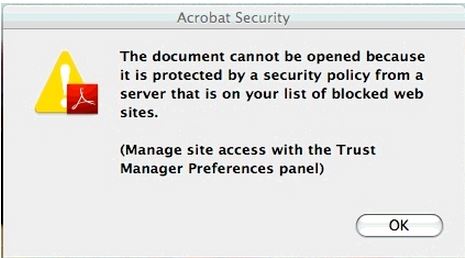
Acrobat Security
The document cannot be opened because it is protected by a security policy
from a server that is on your list of blocked web sites.
(Manage site access with the Trust Manager Preferences panel)
This is the first time that I encountered such error, and the error is also very technical that I don't have any idea, I browse the internet for same error message, but none was posted, that is why I posted this error to this site, in hope to get some solution to my problem.
Thank you so much.
Answered By
matt002
0 points
N/A
#123596
Acrobat Security Error, could not open pdf file

Due to some web security setup that’s why you’re getting the message: “Acrobat Security. The document cannot be opened because it is protected by a security policy from a server that is on your list of blocked web sites.(Manage site access with the Trust Manager Preferences panel).”
Here’s what you need to check first.
Open your Adobe Reader then go to Edit>Preferences>on the list of options on the left side choose Trusted Manager>click on Change Settings button. On the Manage Internet Access window, make sure that the option Let me specify a list of allowed and blocked websites is selected. You can also type the website on the allow/block box and ClickAllow. It will add the site on lists on the list ofMy Web site box.
If this doesn’t work, you may need to edit the .api files. Here’s how.
Open the following file directory: C:ProgramFiles x86)AdobeAcrobat 9.0Acrobatplug_ins.
Then you need to rename the Accessibility.api and ReadOut Loud.api files to Accessibility.api.bak and ReadOut Loud.api.bak. Try if this helps.













