Do You Know How To Unblock Facebook Site?

I have recently joined Facebook, and I have blocked a user on that accidentally. I want to unblock the user. How to unblock Facebook site?


I have recently joined Facebook, and I have blocked a user on that accidentally. I want to unblock the user. How to unblock Facebook site?


Block and unblock options are being controlled by the settings section on Facebook. To unblock Facebook site, follow these instructions –
1.) Go to the settings menu on the Facebook and open the general settings option.
2.) You will find a block section. Click on it, and you will find the users that you have blocked.
3.) Select the user you want to unblock and click unblock. You cannot block that user until 24hrs of unblocking as per the Facebook rules.



Blocking someone on Facebook is easy and of course, the opposite or unblocking someone is also easy. Please do remember that blocking someone on Facebook will revoke your friendship or the “Friend” status on the site in case he or she is your friend and unblocking the user will not restore the friendship status.
To unblock a user on Facebook, log in to your account on Facebook then click on the dropdown arrow next to the question mark icon and select “Settings.”
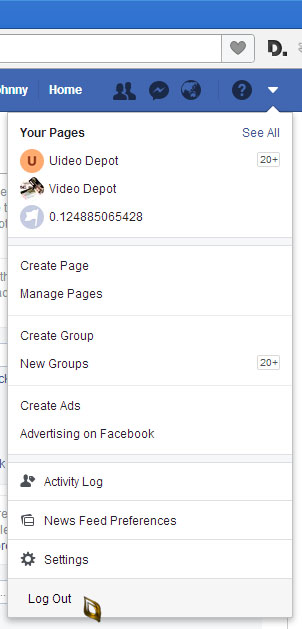
On the next screen, click “Blocking” on the left pane and then you will see all the persons you blocked on Facebook. Just click “Unblock” next to the name of the person you want to unblock.
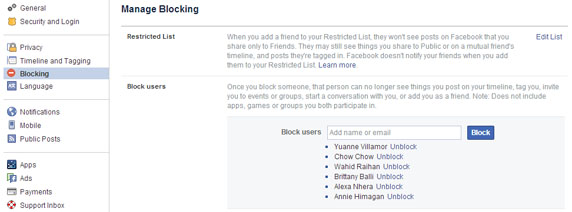
This will then unblock that person from your account. He or she will now be able to see you on Facebook.
