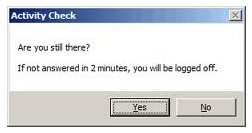Asked By
RobertBrown
10 points
N/A
Posted on - 07/22/2011

Here is an error message which comes up when I use the Divvy software. I am not a technical person and was not sure if someone can help me with this error message.
I tried to check the internet and found a few solutions, but was not sure if it was the same solution for the error that I get.
Below is a screen shot of the error message.
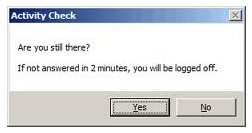
I often get an activity check pop up asking me.
Are you still there?
If not answered in 2 minutes, you will be logged off
I have all the latest updates. When I ignore that message it logs me off and I need to log back in order to continue my task.
Any suggestions on this will be appreciated.
Thanks in Advance.
Answered By
Benny0
0 points
N/A
#87268
Divvy error message while working on machine

Good day Robert,
The Divvy software allows you to manage the number of windows you open. I strongly suggest that when opening windows, concentrate on the windows that usually use. I say this because when the software gives you the alert; this is alerting you that one of your windows have been or is in an idle mode and has no activity for the first time you started to use your applications. I also strongly suggest to check the setting of the alert time before the software would inform you that about the alert.
Divvy error message while working on machine

The screenshot you provided is not a error message. It is only a feature of the divvy software you are using. The message is pretty obvious, that it will log off if you did not respond to it within two minutes. The software manages your workspace to minimize idle processes that eats a lot of memory and thus slowing down the computer's performance.
The program simply asks if you are still available or not, so if you could just click or select the No button then it could log off immediately otherwise, if you just ignore it, it will still log off at a given time which is two minutes.
Select Yes to notify the program that you are still active at work so it will not log off.
Divvy error message while working on machine

I’m not sure if that is a problem. You normally get that when you become idle or you stop using the program but it is still running in the background. Whenever you see that dialog while using Divvy, just respond by clicking “Yes” otherwise the program will log you out of your account after two minutes.
If you don’t want to be prompted with this dialog, see the settings and check if you can change the default idle time. If there is an option to change the idle period, change the value and make the idle time several minutes longer. Divvy is a top spend and expense management platform designed for businesses. For additional support and information, go to the Divvy home page.