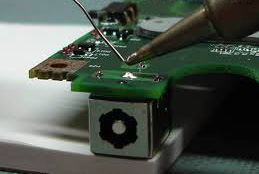Hi!
My scanner keeps on disconnecting from my computer. I checked my connections they are all set. The port from the computer is quite dislocated and if I will wiggle the connector with it does move. Please give me instructions on how to place it properly and make it intact. With the USB cord I am using to connect this device, if you will look near to the edge of the connector, you will see a tampered part of the copper part of it. Can I still fix it or do I need to purchase another one?
Disconnecting while connected Epson Perfection V600 Color Photo Scanner

Hello Donald!
I do my own ways on how to fix dislocated ports in my computer. For this instance yours is for USB port. Here are some of the best options for your, please make it sure that you’re well prepared and wont damage any other part of the mother board. Please prepare heat-sink table, aluminum tape, soldering gun and lead, alligator clips to hold your USB in place while soldering it. Please note that the best way to do this is to let a professional do this for you.
1. Open the casing of your desktop tower.
2. Look for the USB port that is disconnected.
3. Use aluminum-sticky tapes so you can cover the other components of the motherboard while soldering the dislocated part.
4. Place the alligator clips and use it to hold the disconnected USB in place. Look for the holes intended to hold the USB port.
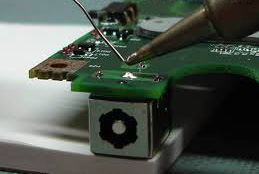
5. In soldering it do not use excessive lead. Make it sure that you will not over burn the soldered parts. You’ll have to do this quick and one time only. Let it settle and cool. Use your laptop at least 20-30 minutes.
Now our next part is to make sure that we are going to remove a USB device properly from that port. Repetitive mistakes will bring you back to this problem. The reason why USB port keeps on loosing contact with your device because it is dislocated.
1. If you connected a USB flash drive and or any type of connector, place your thumb over the connected device and enclosed with the rest of your fingers. Slide the device WITHOUT wiggling the device connected.
2. With the USB cord, if the end part of it is like tampered or really the copper part is almost taken away, better to buy new one. Soldering this will not fix your problem. USB cords were not hand made. It is manufactured by robotic machine and it is almost precise and very hard to attain the same production.