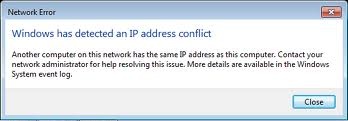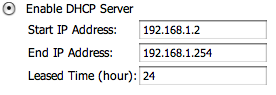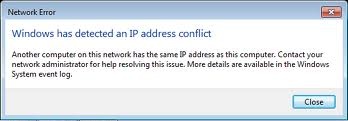Asked By
loana
0 points
N/A
Posted on - 10/03/2011

I keep getting DHCP problems and I keep getting the double NAT messages. Message is "The DHCP range you have entered conflicts with the WAN IP address of your base station”.The DHCP Server settings on my d-link modem are as follows… 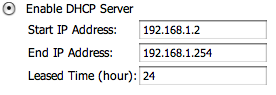
So I need anyone to help me please
DHCP problems and NAT messages

Router should assigned IP Address to each and every computer attached to it. Compare to using hub or switch that uses Mac Address straight from the ISP server.
The common problem with DHCP when using a router is a conflict with IP Address attached to the device. The IP Address should be different from the other computer connected.
In the screenshot shown, Starting IP address is 192.168.1.2. Assign your computer IP Address ending with 192.168.1.3 or to any number as long as different from the other computer. Do the same with the other computer with different number at the end.