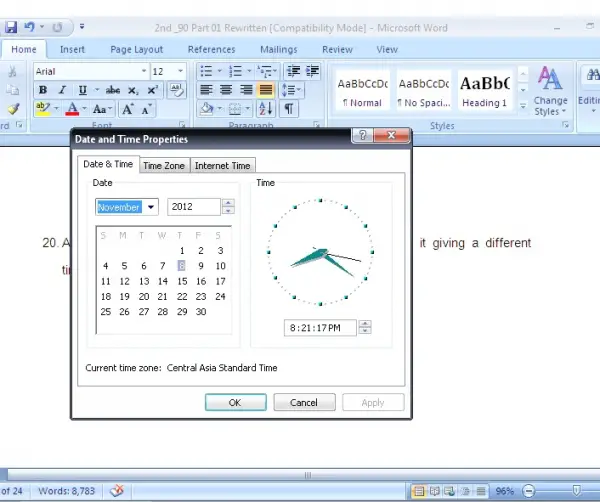Hello Experts,
Although I adjusted my desktop clock accordingly, I found it gave a different time on the next day and also a different date.
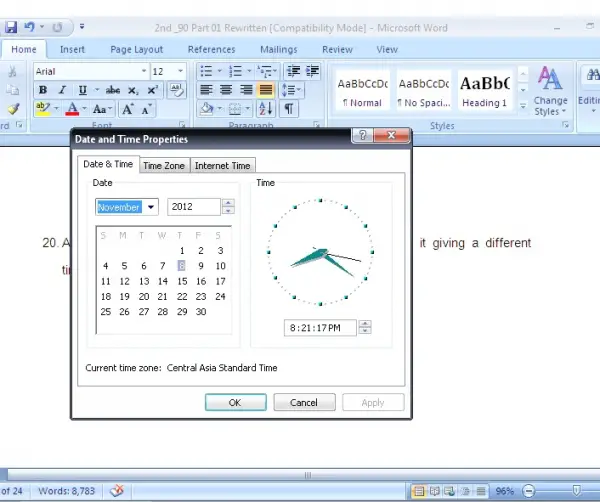
Can you tell me why this is happening? Please provide me a solution please.
Thanks
Desktop clock gave a different time

Hi James,
At first check that your time Zone is correct as your current location. Then edit the time and see the next day if it still changes. If it remains same then it is okay, but if it isn’t then there might be a problem with the battery on your motherboard. Open the CPU and remove the Battery and replace again. Then see if the time changes now. If it happens again then you have to replace the battery. If you are not sure about this take advice from a local expert.
Desktop clock gave a different time

If your Windows date and time keeps on resetting, you may need to change the CMOS battery. To do this, simply remove the CPU case and then look for the one that is similar to the image below:
Gently take out the battery and then replace it with a new one. And also, you can check on the date and time by clicking on Start> Control Panel> Date, Time, Language, and Regional Options> Date and time. Or you can open this on the Control Panel or Task Manager. Select the correct date and time, select the correct time zone from the dropdown under the Time Zone tab, and then select "Automatically Adjust Clock for Daylight Saving Changes".