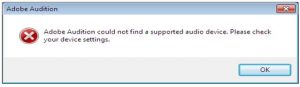While using the Adobe Audition, I came across to an error saying “adobe audition could not find a supported audio device.” Can anyone tell me the solution for this failure?
Describe Adobe Audition Could Not Find A Supported Audio Device Problem

It is not an issue related to the Audition application. This error is related to the audio driver of your system.
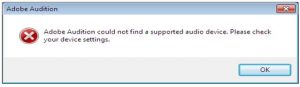
It can be the problem of the Operating system or maybe in the installer.
You can install the new audio driver for your machine. Select the compatible one here.
You can also update the existing one by going to Device Manager.
Describe Adobe Audition Could Not Find A Supported Audio Device Problem

If you’ve installed Adobe Audition and it pops up an error saying it cannot find a supported audio device, it means your sound card is possibly not supported. First, make sure your sound card is installed properly. Try playing a music file in Windows Media Player and make sure you hear the music playing.
If the sound is fine but Adobe Audition still prompts you with that error, try updating your sound card driver. Visit your sound card manufacturer’s website and check if your sound card model has an updated driver then download and install it. See if this fixes the problem.
In case an update is not available, the only option left is to purchase a new sound card that supports ASIO protocol or Microsoft WDM/MME. Before purchasing a new sound card, check again the system specifications of your Adobe Audition. If you have Adobe Audition CS6, it supports Windows XP Service Pack 3 and Windows 7 Service Pack 1 both 32-bit and 64-bit.
It requires Intel Core 2 Duo or equivalent AMD Phenom II processor, 1 GB RAM, 2 GB hard disk space, 1280 × 800 screen resolution, video card with OpenGL 2.0 support, sound card with ASIO protocol or Microsoft WDM/MME support, and QuickTime 7.6.6 or higher.