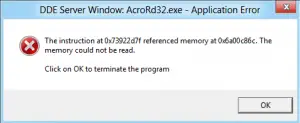While using the Adobe Acrobat Reader on my laptop, I got an error message containing acromissingcompwclass: acrord32.exe. Why am I getting this problem? Please suggest me the possible solution for this fault.
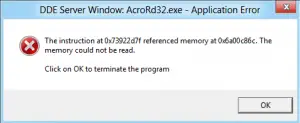
Describe Acromissingcompwclass: Acrord32.exe Failure

It can occur due to some infection in the registry of the software.
You can try the below methods for the solution.
- Update the Acrobat Reader to the latest version.
- Download the uninstaller and run the Acrobat Cleaner.
- If the above does not work, then upgrade the version sequentially.
Describe Acromissingcompwclass: Acrord32.exe Failure

I used to see this error before but with other applications not with Adobe Acrobat Reader. To troubleshoot the problem, first, try restarting your computer then try again and see if it works. If this doesn’t work, try to uninstall and reinstall the program. Download the free version of Revo Uninstaller and install it.
Once installed, start Revo Uninstaller then select your Adobe Acrobat Reader among the applications and click “Uninstall”. Follow the normal uninstall process. When uninstall is complete, click “Scan” to scan your computer for any leftover files and delete everything it finds. This removes everything the program created on your computer. When it is finished, close Revo Uninstaller then install Adobe Acrobat Reader back.
See if this works. If this doesn’t work, download the latest Adobe Acrobat Reader DC. If the problem continues, download and install Foxit Reader instead.