The Deploy Software updates Wizard completed with errors-Access Denied

Hi,
I’m running SCCM 2012 RC.
I set up software updates according to the guide in the link.
Following the error occurred when downloading the software.
The Deploy Software updates Wizard completed with errors-Access Denied.
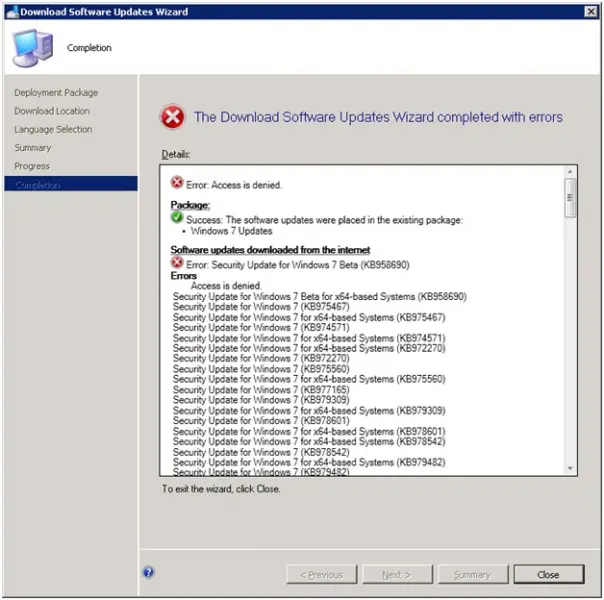
I have given a screenshot of the error above.
I think permissions on the share are correct. Those are mentioned below.
* Local admin: Full Access
* Login is by local admin
* Computer’s user account is local admin
NTFS permissions are correct.
This question was in other forums and all given a solution to make sure the share permissions are correct.
I created a share in the same folder for endpoint definition updates, so this worked previously.
What’s the problem here?
I thankful to anyone who can help me on this.











