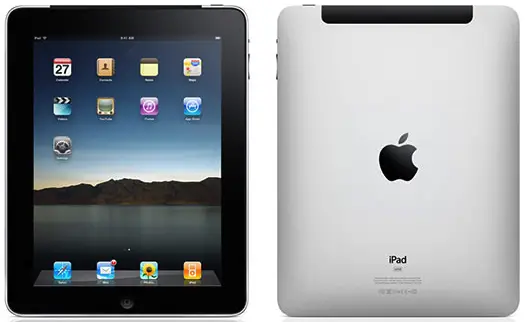Hi all, I cannot delete some photos from my iPad and I really want these photos to be deleted. For some it says I am not allowed to delete and for others, it won’t give me the option to delete. When I go for the delete, I notice that the garbage can icon is not even highlighted. Guide me through the procedure.
Deleting photos on my iPad

Hello Katherine!
I believe that you’re just trying to delete the files in your IPad itself. If the “garbage can” icon is disabled you can do some cheats in this problem.
Simply just mount your IPad or IPhone with your laptop or computer. Syncing the devices with ITunes application will make the work easier. You just need to locate the files that you need to delete and click “Delete” button in your keyboard. Confirm the delete option in the pop-up window that will appear.
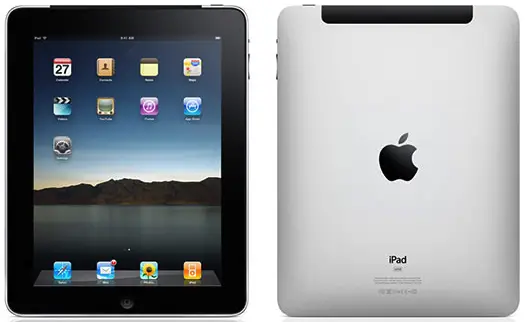
Deleting photos on my iPad

If you want to permanently delete the photos or videos on your iPad, here’s how to do it. On your iPhone or iPad, start the “Photos” app then go to “Albums” tab. Next, go to “Recently Deleted” album, tap “Select”, tap to select the photos and videos you want to delete, and then tap the “Delete” button on the bottom left corner of the screen.
On the other hand, if you want to delete an entire “moment” in Photos on your iPhone or iPad, start the “Photos” app then scroll down until you reach the “Moments” section. You should see “Moments” displayed at the top of the screen. Next, tap “Select” on the top right corner of the screen then tap “Select” next to a set of photos instead of a single photo.
After this, tap the “Trash Can” button on the bottom right corner of the screen then confirm you want to delete the photos.