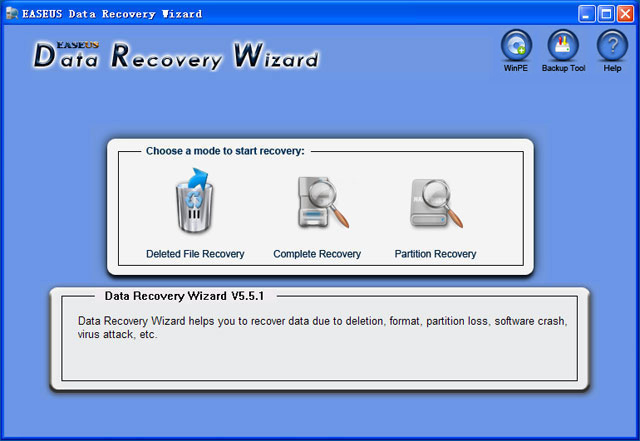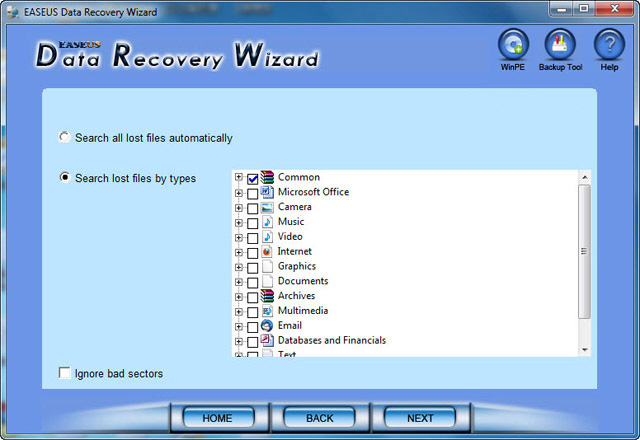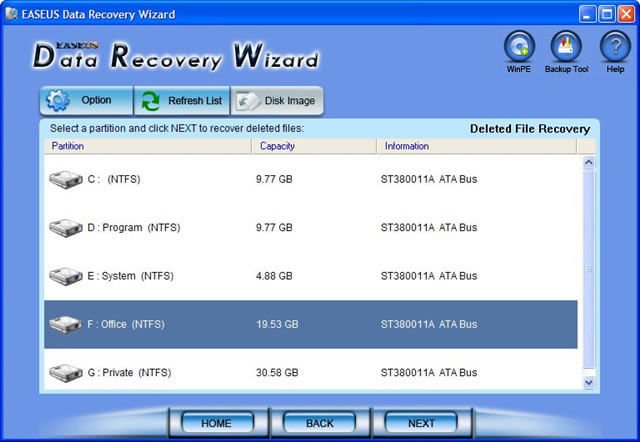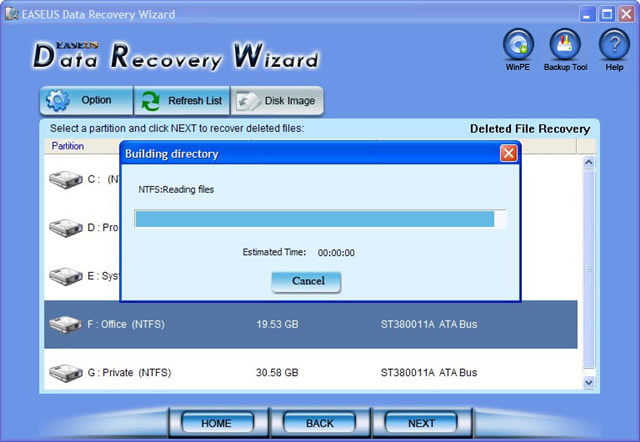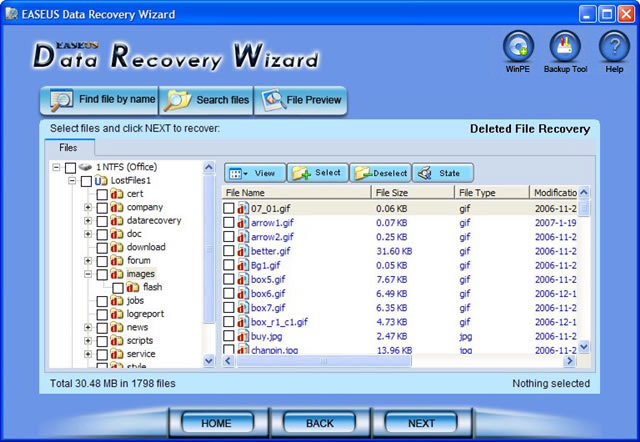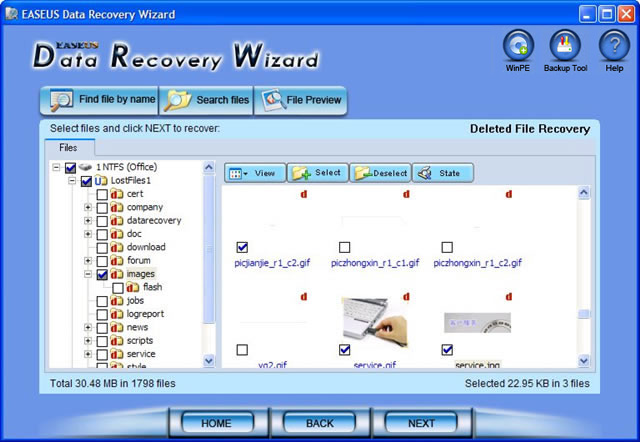I performed a system restore for a file that I have deleted from the recycle bin.
The file was not restored.
Are there any instances where the system will not restore a deleted file even if you manually restore it from the recycle bin?
Deleted File Not Restored Even after Performing Restore from Recycle Bin

System restore will not restore the files that you have deleted on your system, but it will restore the changes that you could have made to the system like installing an application, uninstalling an application, performing updates to the operating system and so forth.
If you need to recover the files that you may have deleted on your computer, you will need to use a software for recovering deleted files, and one that I will recommend for you is Ccleaner. You can get Ccleaner for free from online, so what you will need to do is just go to Google and search for it. Download it and install on your computer. You will then launch it and specify the location where you need to recover files from, in this case the recycle bin.
Experttechyv
Deleted File Not Restored Even after Performing Restore from Recycle Bin

Hello Dear !
You have asked to recover a deleted file. so any file which is deleted also from recycle bin can be recovered only through different Data Recovery Software. The easy way to recover deleted file is through EaseUS Data Recovery Wizard.
follow the following Instructions.
-
Download EaseUS Data Recovery Wizard and install after installation launch it.
-
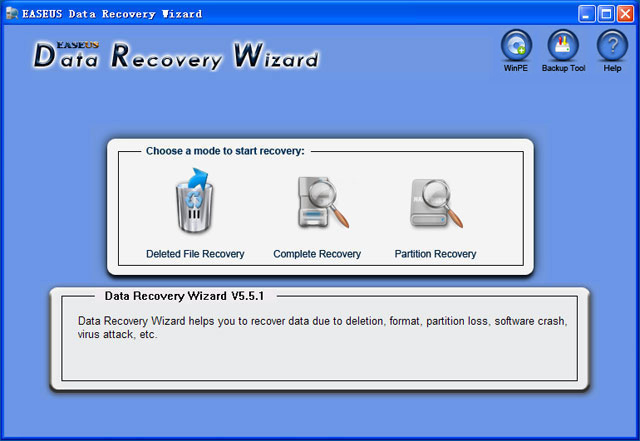
-
After launching press the Deleted File Recovery
-
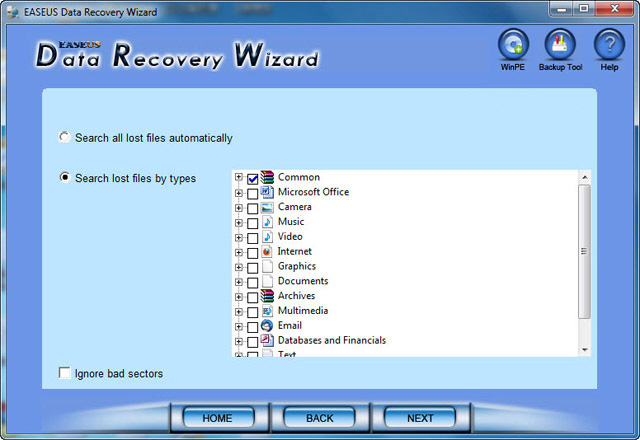
-
Select File Type and Tick "Search all Lost files automatically" for automatic search and click Next Button.
-
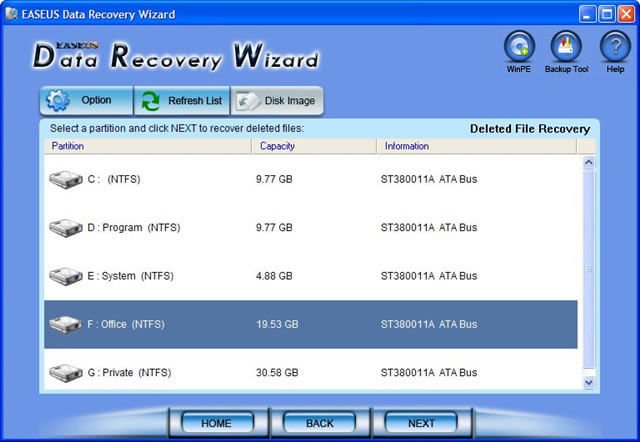
-
It will show all the Volumes found on your computers. Select the exact drive and press next.
-
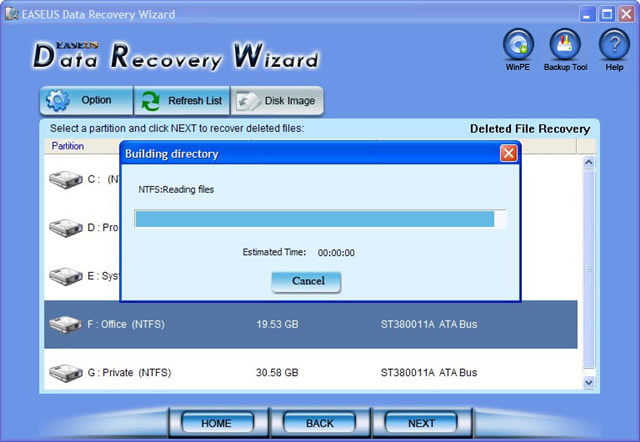
-
Data recovery Wizard will scan selected drive.and after scanning completion it will show a list of files and folders.
-
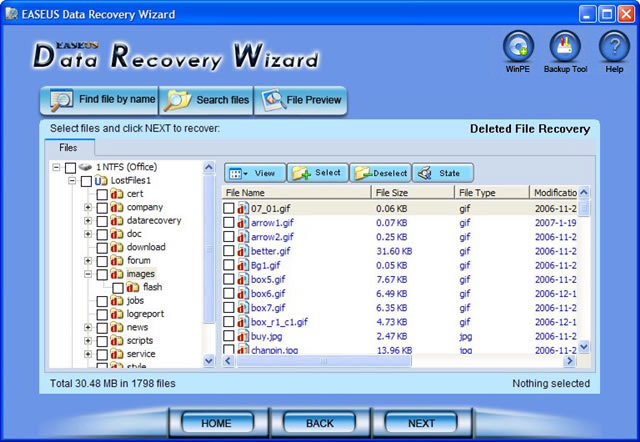
-
now select your desired file and press next to save the file
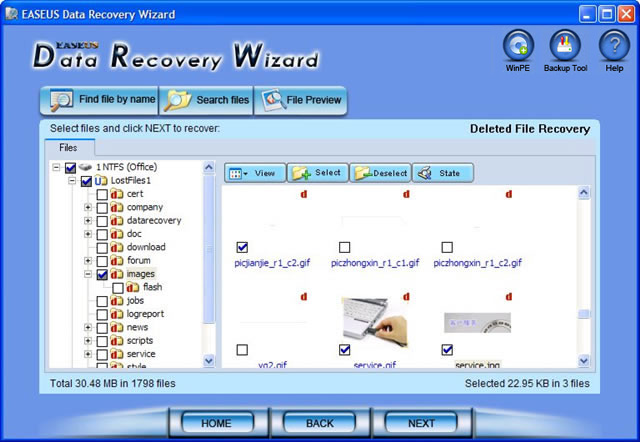
-
Always Save the file in a partition other than Recovering partition.in case it will overwrite the existing data.
HOPE IT WILL INFORMATIVE
Deleted File Not Restored Even after Performing Restore from Recycle Bin

I installed a data recovery software per your suggestions.
I easily recovered my deleted file thanks to your step-by-step ways in retrieving it.
This site is such a great help and thanks to those who responded to my problem.
Deleted File Not Restored Even after Performing Restore from Recycle Bin

The use of System Restore is only useful when a restore point is created the day the file was deleted but the restore point should be created before the file was deleted. Also, System Restore is not designed to restore deleted files. Its function is aimed at the operating system. To recover the file you deleted, download PC Tools Performance Toolkit and install.
Once installed, start PC Tools then go to “Recovery” tab and click “Recover Lost Files”. On the next screen, configure the scan options and select the drive where the file is located. When you are ready, click “Start Scan” to begin scanning the drive. After the scan, locate the file in the result then recover it.
If the program is successful in locating the file, recovering it doesn’t guarantee that the file is error free. Most of the time, the file is unusable.