Delayed Write Failed error message

Hi All!
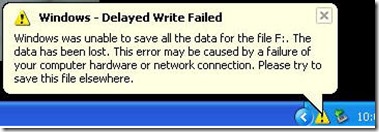


Hi All!
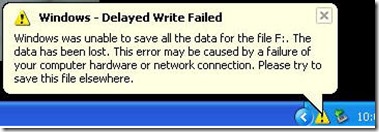


Hello,


If ever write caching does not solve the problem it might be similar to my previous encounter. Delayed Write Failed error was flashed from the monitor when copying files from the computer to the external drive. You may try to scan for the consistency of your external drive.
There are some tools available on the internet to scan for bad sectors and some tool can repair such bad sectors. If you have spare data cable of your external drive, swap them it might just be the cause. But there was one time when I also have the same problem, after the caching and data cable swapping did not work. I ended up returning the external drive to the supplier and they replaced it with a new one. Good thing it is still under warranty.


Below are some of the causes of "Delayed Write Failed" error that may apply to your case:
When installed, Teracopy will replace the copy handler of Windows. It is more efficient and automatically adjusts the transfer cache depending on where the data is being transferred. So, in your case, if the file transfer is to your external drive, Teracopy will automatically fix the cache size for you thereby preventing the "delayed write failed" error.
