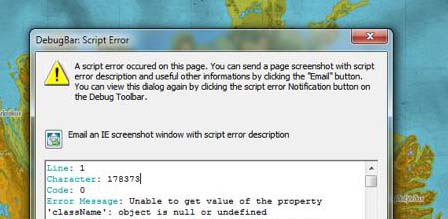I can’t get out of the script error I am receiving in Internet Explorer when trying to open MapBox.
The error appears in the maps of my tile stream.
This works well before, but I can’t continue now. Does anyone have an idea about this?
Can you help me?
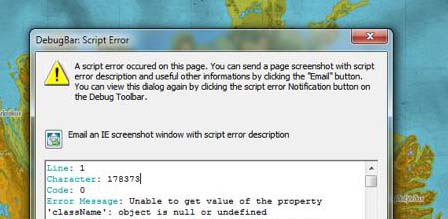
DebugBar: Script Error
A script error occurred in this page. You can send a page screenshot with script error description and useful other information by clicking the “Email” button. You can view this dialog again by clicking the script error Notification button on the Debug Toolbar.
Line:1
Character: 178373
Code: 0
Error Message: Unable to get value of the property
‘className’: object is null or undefined
DebugBar: Script Error in opening MapBox in IE

Now a day’s many JavaScript libraries (relatively old versions) do not handle IE9 well because it breaks with IE8 in the handling of a lot of things.
JavaScript code that sniffs for IE will fail quite frequently in IE9, unless such code is rewritten to handle IE9 specifically.
Before the JavaScript code is updated, you should use the "X-UA-Compatible" meta tag to force your web page into IE8 mode.
And for “X-UA-Compatible” go to site web address,
https://www.thoughtco.com/xua-compatible-meta-tag-3469059
DebugBar: Script Error in opening MapBox in IE

1. Click the Tools button , and then click Internet Options..
2. In the Internet Options dialog box, click the Advanced tab.
3. Please,, follow these steps in Internet Explorer:
4. Click to select the Disable script debugging (Internet Explorer) and Disable script debugging (Other)check boxes, and then click to clear the Display a notification about every script error check box

5. Click OK to close the Internet Options dialog box.