Debug privilege download Problem in Windows7

Windows 7 displays an error to start Debug privilege download process. What will be the reason of stopping downloading for this software?


Windows 7 displays an error to start Debug privilege download process. What will be the reason of stopping downloading for this software?


Hello Aron,
The issue may be to do with the site that you are downloading the application from, and therefore you will need to do the following:
Regards,
Carl


Hi,
You can solve this problem. First locate the installation file where are you stored them. Right click on it and select Properties. Then go to the Compatibility tab. After that you have to select and enable the Run this program as an administrator. That’s all. After that install it again.
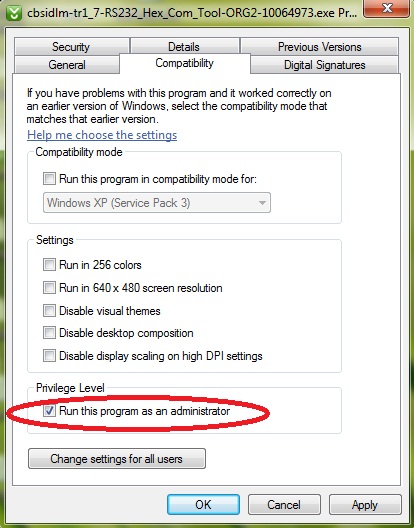
If still problem occurs you have to go to the Advanced Boot Option. To do that press F8 key continuously while restarting your system. You have to press F8 key at the beginning of the startup your computer. Then Advanced Boot Options window appears. Select Safe mode and press Enter. When you go to the Windows try installing the program again.
Hope this will solve your problem.
