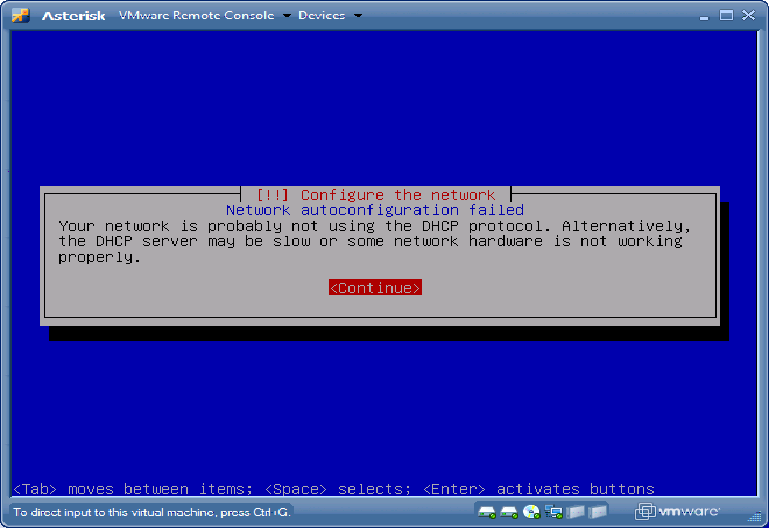Asked By
richman
0 points
N/A
Posted on - 09/12/2011

hi guys
i am very happy to discover this website because i have a serious problem while installing Debian in my computer and i finally have this error message : "Debian Error Network autoconfiguration failed"
did someone already encounter this and how do you think i can handle the issue ? i am saying thanks in advance for your help
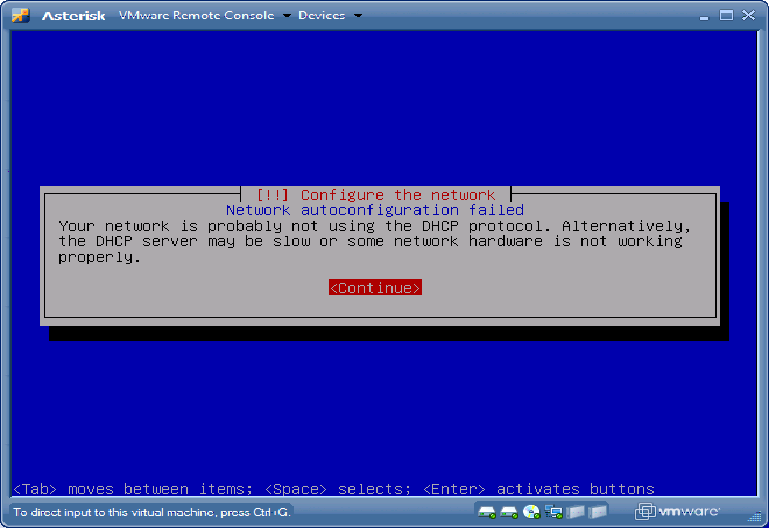
Error:
[!!] Configure the network
Network autoconfiguration failed
Your network is probably not using the DHCP protocol. Alternatively, the DHCP server may be slow or some network hardware is not working properly.
Debian linux network installation failed

Hi Dear, Don't worry, we are here to help you actually in Debian it can happen some times. But here you did not mention that, how you want to set up network. is it manual IP or DHCP. For Debian server Manual IP is good practice.
Now please Edit Below files and restart your computer.
1. Please open command prompt and type vi /etc/resolv.conf and press enter. In this file please write as below and save the file. You must collect DNS IP from ISP
namesercer X.X.X.X # Primary DNS (like 192.168.1.1)
namesercer X.X.X.X # Secondary DNS
2. Now please write vi /etc/network/interfaces and press enter. In this file please write as below and save the file.
auto lo
iface lo inet loopback
address 127.0.0.1
netmask 255.0.0.0
iface eth0 inet static
address 192.168.0.2
netmask 255.255.255.0
gateway 192.168.0.1
auto eth0
Finally put another command /etc/init.d/networking restart. This is for network service restart.