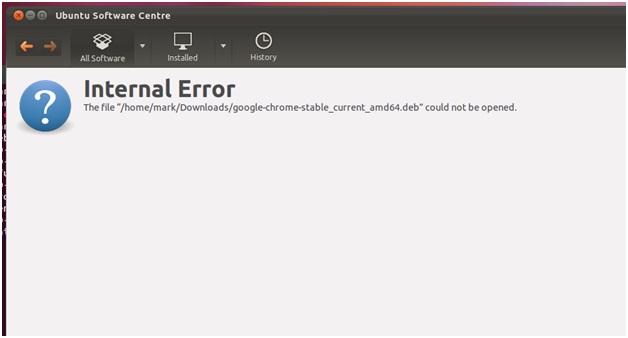I have an Ubuntu 11.10 Beta 1 and I am trying to install Chrome 14 on it. However, I got the following error. How can I install Chrome 14 on it? The error is stating that the .deb file could not be opened. How to fix this issue and install from the Software Center?
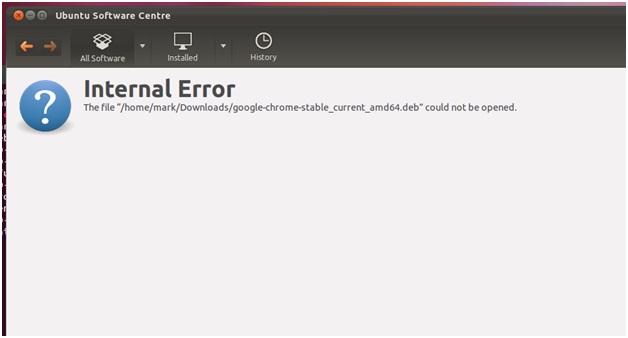
Ubuntu Software Center
Internal Error
The file "/home/mark/Downloads/google-chrome-stable_current_amd64.deb" could not be opened.
Answered By
points
N/A
#117815
Deb file could not be opened on Ubuntu

Hello,
Google Chrome runs on Ubuntu perfectly. But the main problem is, it requires some packages to depend on. So this error is happening.
Open a terminal and run the following commands to install the required packages:
sudo apt-get install libcurl3
sudo apt-get install libnspr4-0d
sudo apt-get install libplc4-0d
sudo apt-get install libnss3-1d
Then, run this command:
sudo dpkg -i google-chrome-stable_current_amd64.deb
Now it will install perfectly. Sometimes Software Center is not the perfect way, so terminal is the best way to do this task.