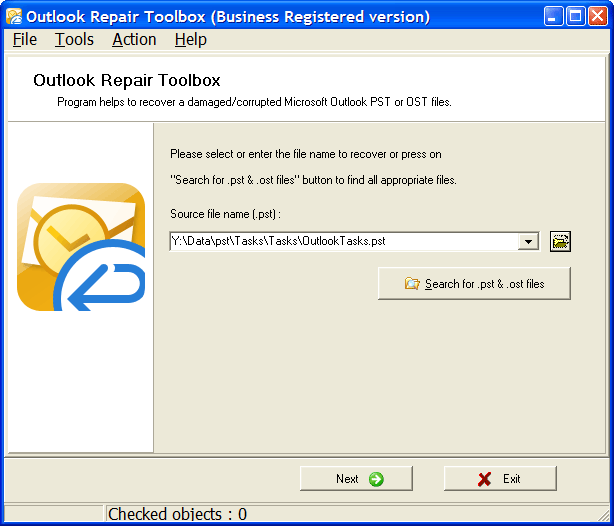Hi everyone,
I am using outlook 10 and the following message keeps on occurring
"our IMAP server wants to alert you to the following: 795 That mail is not currently available"
When I go to my inbox folder I can see the new mails. It is just bloody irritating to have this popup everytime I send and receive messages.
Please Help. Thanks in advance.
Dealing with an Outlook error

This usually happens when you have an AOL account. What we can do is to disable the AOL account in the Send/Receive group and then restart the system and see if you are still getting the pop up. If this does not work, re-enable the AOL account and disable your other IMAP account. Restart and check again. This should help us find out which account is causing the problem. If you’re still getting the messages in your inbox, it’s most likely the IMAP account that you do not use too often. Once you find out which account is causing the problem. Give the provider a ring so they can fix the issue for you.
Dealing with an Outlook error

Hi,
You can get rid of all outlook error messages with outlook 2003 repair tool. Although it is an old tool but it works well with all versions of ms outlook. Error 795 recovers on behalf of IMAP files. You can download it from Outlook Repair 2003 Website.
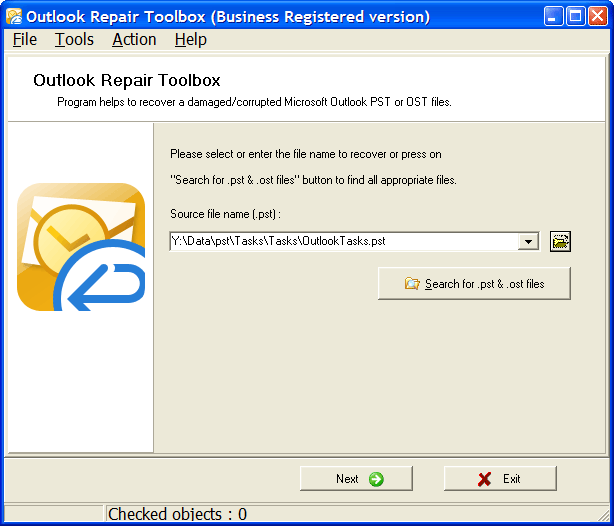
May be your PST files is corrupt. You can repair it using outlook PST repair tool.