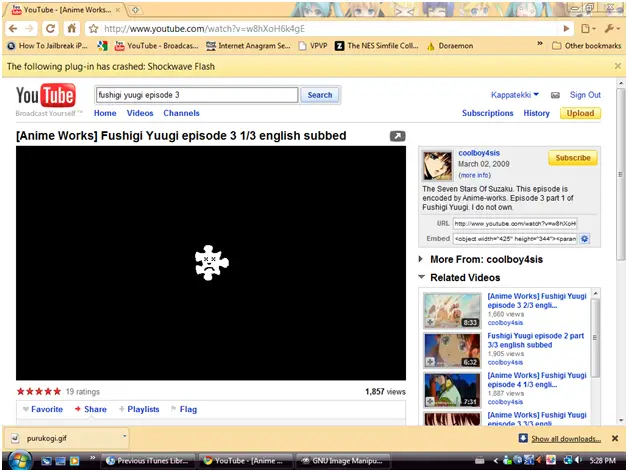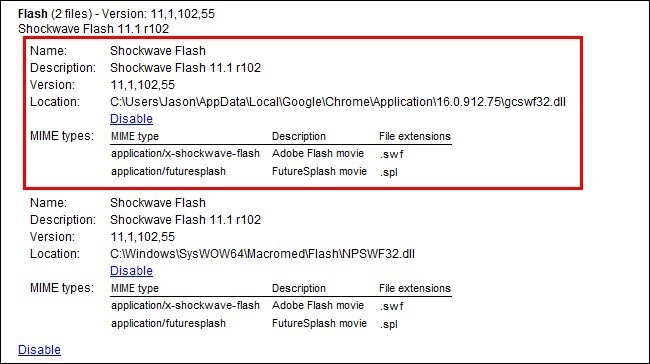Hi all,
I love Fushigi Yuugi and so, I searched for episodes on YouTube. The video was loading, but then, out of the blue, I saw a dead Mr. Cute Puzzle Piece!
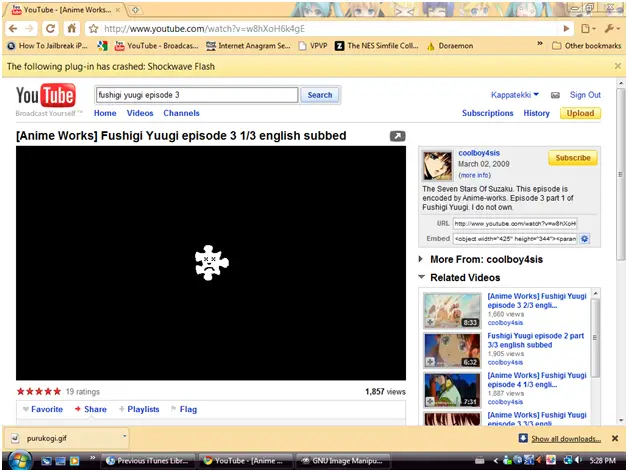
How do I stop it from happening again? What’s wrong with the video player on my Google Chrome?
Please help.
Thanks.
A dead Puzzle Piece seen when the video loads on YouTube

hello there buddy. please look at your picture it says that the flash has been crashed. the reason why shock wave flash is crashing is because you didn't update your flash to the latest version. or you are using an old version of flash.
to solve this problem simply uninstall your old flash player. and download the latest flash player in adobe.com
install and your problem will be solve.
have a good day!
A dead Puzzle Piece seen when the video loads on YouTube

Hi Samantha Noland ;
From the picture you have joined above I can see that you are using Google Chrome. This browser is different from others (Firefox, Internet Explorer …) as it includes an internal version of Flash Player. If you have Google Chrome you don't have to download Flash Player from Adobe's website. Flash Player is updated with every new version of Google Chrome. However it happens that the browser keep both versions of Flash Player (the old one and the new one) which can cause conflicts. Please follow these steps to solve your problem :
1. Type about:plugins in the address bar
2. Look down for Flash
3. If it looks something like Flash (2 Files) click on [+] details which can be found on the upper right corner
4. Disable the old installation of Flash Player to only keep the new one
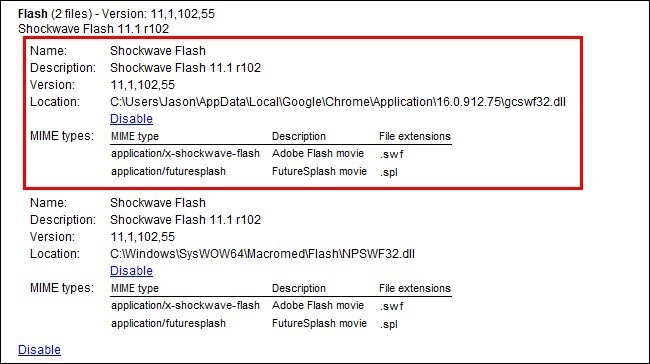
5. Restart your browser
Hopefully you'll be able to enjoy your favorite YouTube videos.