DayLight Server error occurred after updation to 3.9

Hi,
I just updated Daylite Server to 3.9 and it was working fine for a few days. Today I got the error message below on my computer. The computer am using is the host machine, and I don’t think I should be connected to the internet. Any suggestions?
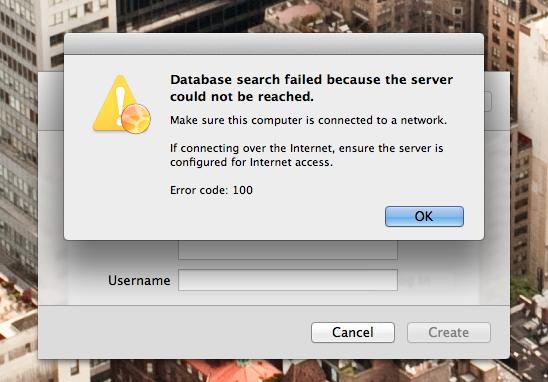
Database search failed because the server could not be reached.
Make sure this computer is connected to a network.
If connecting over the Internet, ensure the server is configured for Internet access.
Error code: 100
OK











