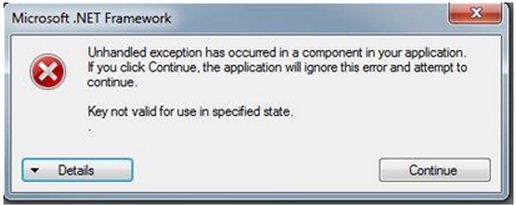Asked By
avah.hannah
30 points
N/A
Posted on - 05/26/2012

Good day!
Many times I have been encountering the following error message when I try to open properties of my Project, though a couple of hours ago it was running quite smoothly but suddenly it starts generating the following issue.
Following is the screenshot of the error message.
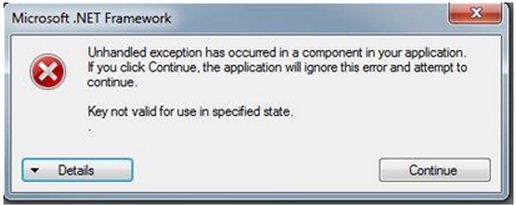
Error:
Unhandled exception has occurred in a component in your application. If you click Continue,
the application will ignore this error and attempt to continue.
Key not valid for use in specified state
Details Contnue
Database Is Busy Error message in Autocad

Hello Avah.Hannah! Actually, there is a limitation of AutoCAD when used in a multi-user environment on the SQLite which is the default database. Sometimes, database changes cannot be worked out successfully, and a Database Busy status is displayed. In case of these issues, you should better switch to the SQL Server Express. If you and others are doing actions such as writing and reading from a project on the network server, you may see a Disk Malformed error. It is recommended to close the project. If the problem repeats frequently, shift to SQL Server Express. Hope your problem gets solved. If it still persists, contact an IT expert near your area. Best of luck!