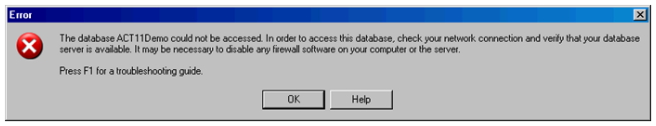Asked By
BobyLopez
0 points
N/A
Posted on - 08/16/2011

Hello Experts,
When I am attempting to open one of my ACT database I receive an error message. I have been using the same database from past few months without any issues. The database is stored in one of my external drive.
What could have gone wrong? Can anyone explain why I am getting the error message and how can I get a solution for the same?
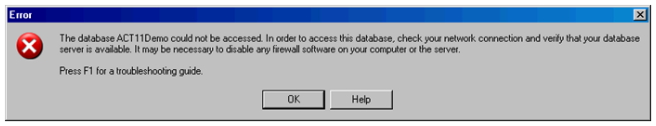
Error
The database ACT11Demo could not be accessed. In order to access this database, check your network connection and verify that your database
server is available. It may be necessary to disable any firewall software on your computer or the server.
Press F1 for a troubleshooting guide.
The database ACT11Demo could not be accessed.

Hi,
Like the causes of this error is a damage or invalid .pad file or the SQL is not running or its damaged.
Click the windows start button and choose run then type actdiag.
ACT! Diagnostics will come, just click databases, database list.
Now locate your database list by right clicking on it and selecting Detach and make sure that you know the right file path of your database before you detach it. Once done, open windows explorer and locate your database.
Locate the .PAD file in your database [your database name] .pad then delete.
Open again ACT! You will then get a message that last database cannot be found, and you will be taken to the open database dialog box, now at the bottom, change the file type to .adf then browse the location of your database then double click the .adf file of your database.
You will then get a message ACT! Will verify your database just click ok and it will again re-attach the your database to SQL and also create a new .pad file.