Data Transfer from Android to iOS Phones

Data Transfer from Android to iOS Phones
What are the steps to transfer data could be anything from Android Phones or Tablets to iOS iPHONE's or iPAD's
Can i have the steps to achieve this


Data Transfer from Android to iOS Phones
What are the steps to transfer data could be anything from Android Phones or Tablets to iOS iPHONE's or iPAD's
Can i have the steps to achieve this


An app called Phone Transfer can help you do this. These are the three steps to follow.
1. The first step is to install the app, Phone Transfer, and then launch it. You will then see the primary window below.
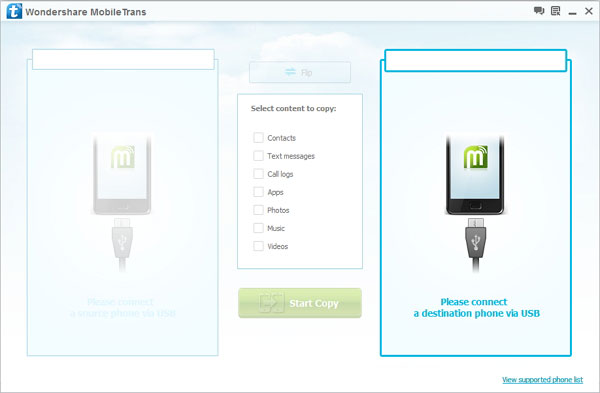
2. Connect both your android device and iOS device to your PC via USB. The detection of these devices will be automatic.
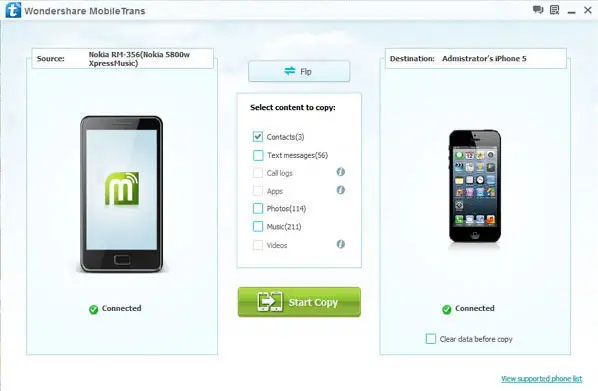
3. To start transferring files, click "Start Copy". You are now moving files from your android phone to your iOS device.



Yagagz,
What type of data are you talking about? Let me give a solution to your query for most preferred data. There are many easy ways by which you can transfer your data without any hesitation.
1. To transfer your contacts, calendar, mail or many more, cloud services by google, yahoo or exchange can help you in this. Cross platform supported services like google, yahoo or exchange will import all your data from your android upon request and these all are supported in iOS.
2. For images, you can import your images to Dropbox, which is supported in both android and iOS.
These are some shortcut methods by which you can transfer your data to your iPhone from Android device.
