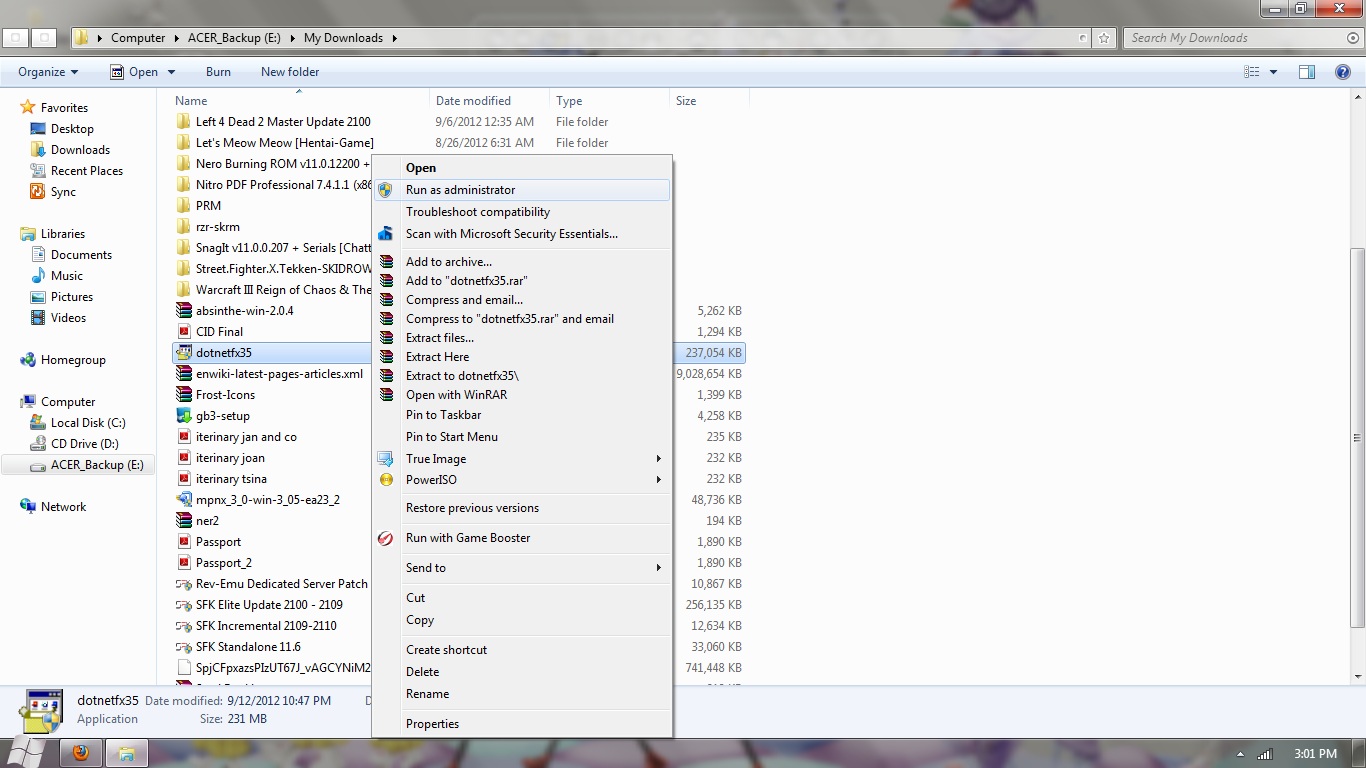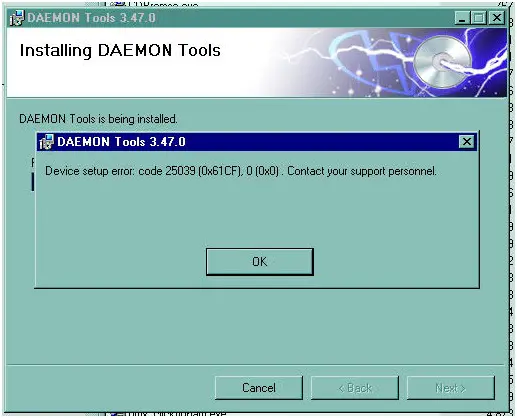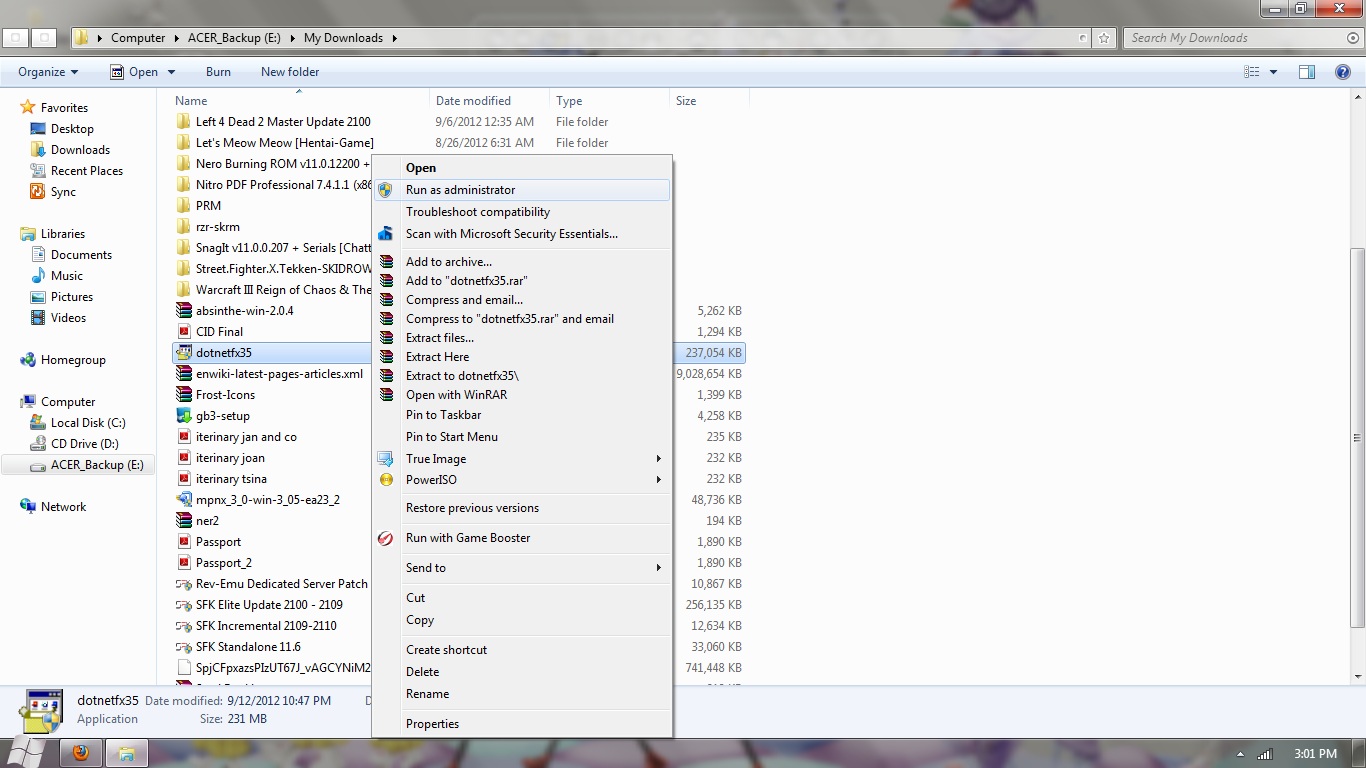I have windows XP pro installed on my system with antivirus antivir 6.31. Yesterday I was trying to install Daemon tools version 3.47.0 but when I started the installation I was met with an error. The screenshot of the error is as follows:
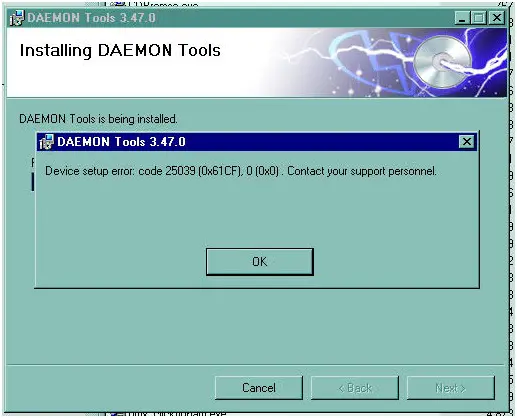
DAEMON Tools 3.47.0
Device setup error: code 25039 (0x61CF), 0 (0x0). Contact your support personnel.
OK
Does anyone has any idea what to do? I don’t know what this error means and how can I get rid of it. Your help is required in this regard. Waiting to hear from you soon.
Thanks in advance.
hunter
Daemon tools version 3.47.0 error 25039

Hello Hunter,
To resolve that issue you will need to do the following:
-
First of all clean or move setupapi.log.
-
And then get rid of devices with yellow exclamation marks from device manager.
-
And then reboot and then try to installing.
-
In case it fails again, you will need to check system event log for error messages from Daemon Tools driver.
Regards,
Nicke
Answered By
Rainier
0 points
N/A
#149718
Daemon tools version 3.47.0 error 25039

Hello Hunter,
You May Follow These Simple Solutions:
1. Firstly, Is your Daemon Installer a legal or illegal copy? Because, your antivirus might be blocking your installer during installation. so, you should try disabling your antivirus first prior to installation.
2. Second, try installing Daemon Tools as an administrator by doing a right click on the installer icon and then selecting run as administrator (See Attached Image for reference).
3. Lastly, you can try redownloading another installer from another site or you if possible you can try another virtual CD/Emulator (e. g. PowerISO).