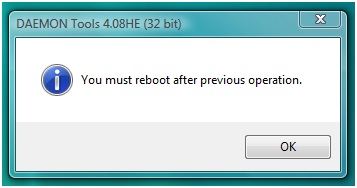Hi friends,
Yesterday I tried to install Daemon tools 4.08HE but my system won't let me install it as it gave me the following error message on my screen.
The screenshot of the error is attached below:
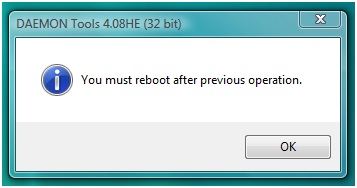
DAEMON Tools 4.08HE (32 bit)
You must reboot after previous operation.
OK
Can anyone please explain what does this error mean and what should I do to resolve it?
Any ideas will be highly appreciated.
Thanks in advance.
jones
DAEMON Tools 4.08HE software error

The error was produce because you did not restart your machine. before you can use Daemon Tools you need to restart your machine. if you are uninstalling the daemon tools after the uninstallation process restart your machine, after your machine have restarted, install the daemon tools and after the installation of daemon tools restart your machine and after restarting it. open your daemon tools
DAEMON Tools 4.08HE software error

Hello,
You need to first complete the previous operation in order to proceed with the next operation.
Some operations require system restart in order to complete the operation.
Same is the case with your problem.
You need a system restart in order to complete the previous operation.
Reboot your system and install Daemon tools 4.08HE.
Thank you.
DAEMON Tools 4.08HE software error

That error happens when you have a previous installation and you made another installation without restarting the computer first. Sometimes you can install one or more programs without restarting the computer but this depends on the program you are installing. If the program requires a system restart, you need to restart the computer once you finished installing the application. In your case, just restart the computer.
After booting, install DAEMON Tools again and see if it works. If this doesn’t work, forcedly uninstall the program you previously installed. Download the free trial of Revo Uninstaller Pro and install it. Once installed, start Revo Uninstaller then select your DAEMON Tools among the applications and click “Forced Uninstall”. In “Forced Uninstall” window, click “Browse for” then select “Folder”.
In “Browse for Folder” dialog, navigate to the installation folder of DAEMON Tools then select the “DAEMON Tools” folder and click “OK”. Click “Next” then follow the instructions. When it is finished, close Revo Uninstaller then restart the computer. After booting, download the free version of CCleaner and install it. Once installed, start CCleaner and clean your system. After this, download your DAEMON Tools application again.