
I am trying to copy a .rar files to a USB disk. These are games for my Nintendo DS, and I am trying to save a copy of each.
The copying will take only a second but sometimes it depends on the size of each game. In the first file, while copying the green bar suddenly stops in the middle then alert me with an error like this
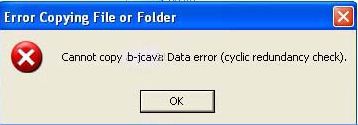
Error copying file or folder
Cannot copy b-jcav : Data error (cyclic redundancy check).
Then I clicked the OK button below and my download box disappears. I tried downloading the same game from other desktop computer and save it on a disk, and all went well. So I am certain that the problem is not a corrupted file. I tried it for three more games and everything works fine. The question is, why can't I copy it when using my own computer?
I did a normal download from a good site. Anyway, just to make sure, I tried downloading the same games again and copy it again in my USB disk, but the error still appears. I use Windows XP Home Edition Service Pack 2.
I can copy all this before without having problems. I don't know what's gotten in this computer to act strange lately.
If someone knows about CRC, kindly send me a reply so I can fix this.
Thanking all of you in advance.
Answered By
Karlos
0 points
N/A
#113366
Cyclic Redundancy Check Error: Could not copy File

Hello
Seeing as you have determined the file itself is not the one corrupted and that you downloaded it again.
There is a possibility that your hard disk has a bad sector and is affecting the process of copying your file.
What you can try to do is CHKDSK your hard drive.
Although this is not sure fire way to solve your problem, Cyclic Redundancy Errors are usually caused by bad sectors in your drive or a corrupted file itself.
-
Go to Start then Run and type cmd to open the Command Prompt.
-
In the Command Prompt, type chkdsk /r
-
Restart your computer and wait for the chkdsk to finish.
Hope this helps.
Cyclic Redundancy Check Error: Could not copy File

Thanks for the information. You are correct; this is due to bad sectors on the hard drive.
I run the check disk and found a solution on site, I bought SpinRite software to fix bad sectors and run it on my computer.
Now the problem is already fixed.
Cyclic Redundancy Check Error: Could not copy File

The error Cyclic Redundancy Check Error usually occurs when reading data from a corrupt or damaged devices or a failing hard disk. And due to this issue, your computer will become unresponsive.
And there are noises that you can hear from the drive. So you need to check if the USB is damaged before copying the .rar file. It may be the reason why you are getting this issue. Insert the USB into another computer and check if it will work.
Cyclic Redundancy Check Error: Could not copy File

This error means a bad spot on your hard drive. This problem is occurring while you are trying to copy a file. Regarding this error there is another techyv post which can also will be helpful for you.
When copying files I get Cyclic Redundancy Check error












