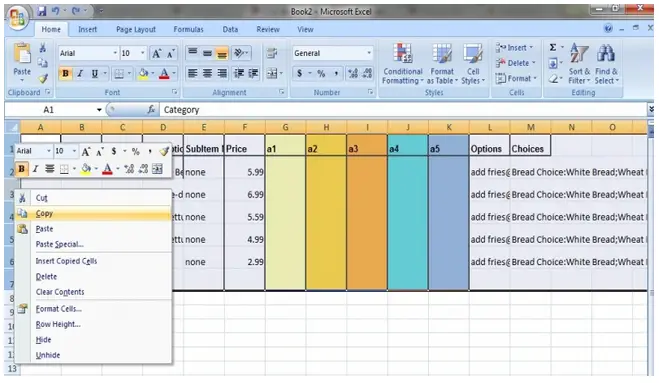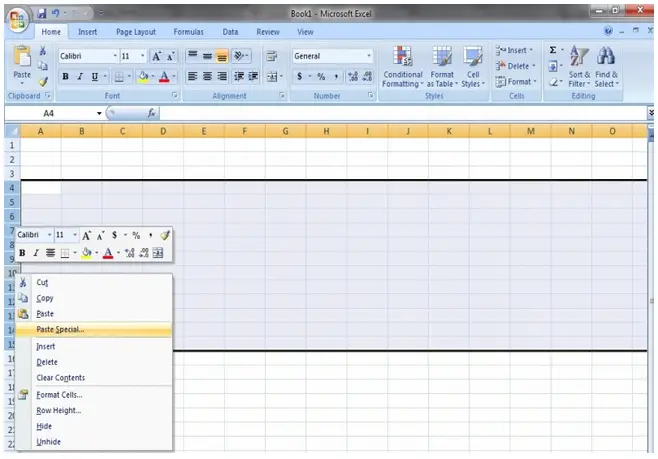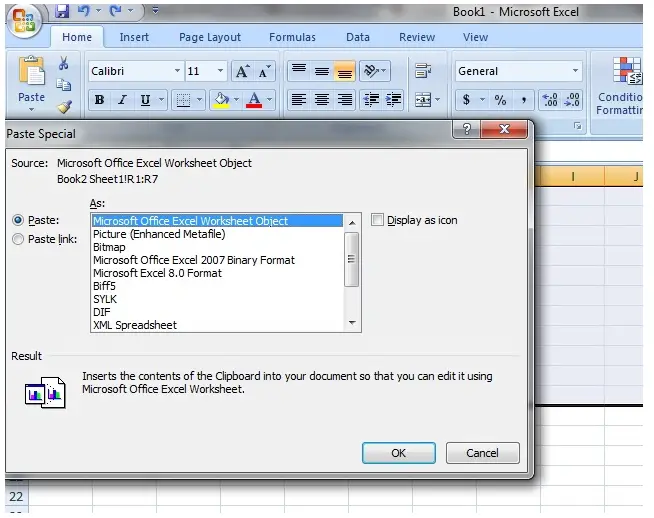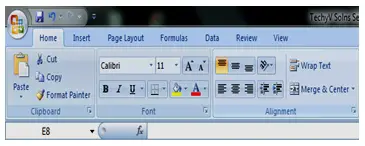Asked By
alekim
0 points
N/A
Posted on - 12/14/2011

In Excel, I was trying to copy a part of a page into another worksheet. However, I want to apply the same value of column widths and row heights in the new worksheet. I have figured out though how I could copy the value of column widths and how do I copy the value of row heights as well? Any kind of help will be appreciated.
Customize Column and Row Sizes in Excel

Hello Alekim,
Just follow the instructions below to solve your problem:
Suppose, you need to copy the elements from row 1 to row 6. Now select row 1 and drag down to row 6 holding left mouse button. Now release your mouse and right click on the selected row and Copy it. Like this:
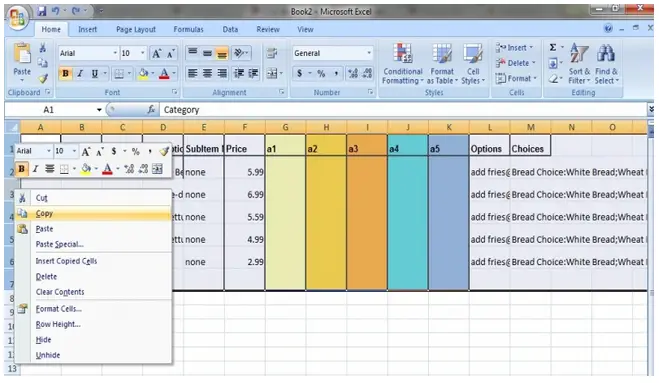
Now go to your desired worksheet where you want to paste the same thing at same state. Select the rows where you want to paste your data. Now right click on your selected area and click “Paste Special”.
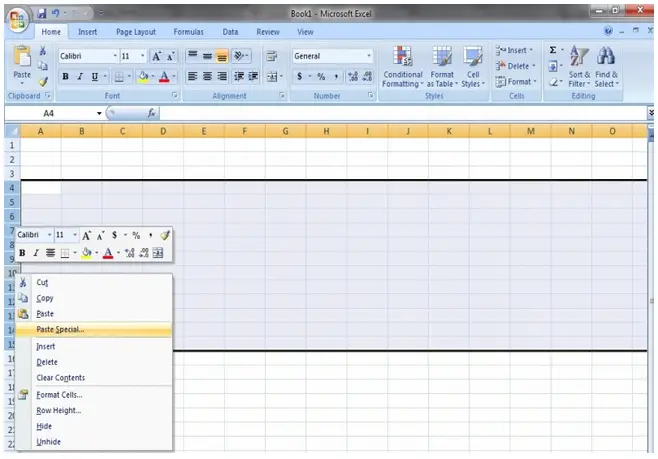
You will find a message like this and click “OK”.
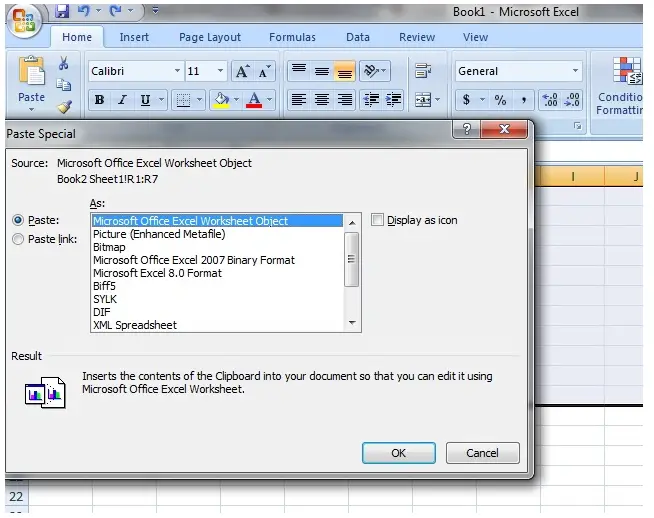
Now you will able to paste your data at the same value of column widths and row heights in the new worksheet.
Thanks.
Customize Column and Row Sizes in Excel

You can wrap the cells that you have in the original worksheet before you copy them to the new worksheet as follows:
-
With ms excel document opened, go to the menu and click on the Home tab.
-
You should see 'wrap text' in the listed icons.
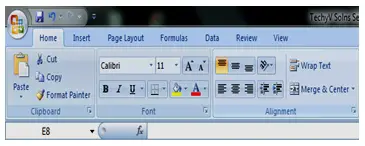
-
Click on it, but before you do that you should have selected all the text that you want to copy to the new worksheet. You will do that by pressing control + A on the keyboard.
-
Once you have clicked wrap text, you will then copy the text as usual, by pressing control + c and the paste in the new worksheet.
In case that does not work, you will need to adjust the row heights and columns manually.
Regards,
Thompson Locker