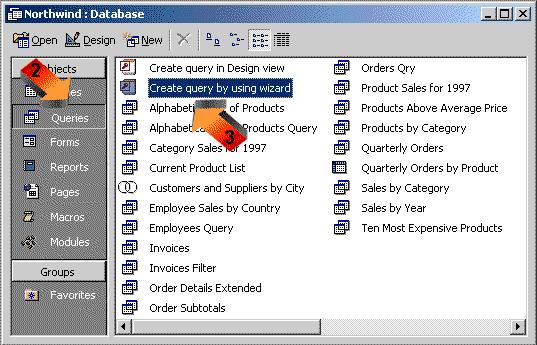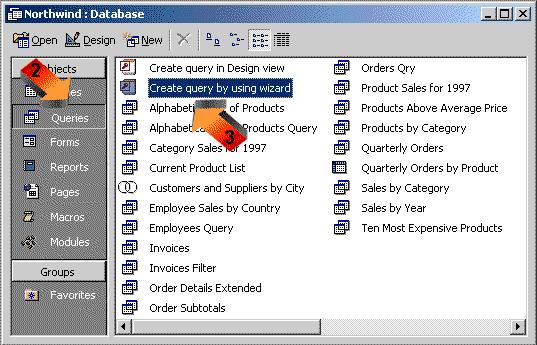Asked By
andrea_lim
0 points
N/A
Posted on - 10/02/2011

My daily task includes validation of employee information in PeopleSoft. I need to make sure that the information in the database is current with what the employees have been reported to our agents. However, the number of employees is growing and so is the workload.
I wanted to speed the process a bit by creating a query that will extract just about the right information I need: employee name, business unit, SSN and dependents. The name, business unit and SSN are in the Personal Information menu in PeopleSoft. The dependency information, on the other hand, is in the Update Dependent/Beneficiary menu. Any guide on how I can start creating this query?
Creating peoplesoft query to speed up information validation

What to do is open your database if you have one already if not then create one in Microsoft Access with the details you have as your employee information. By now you should have installed the North wind database. If not yet then the steps to install are as follows: Start Microsoft Access then when an open screen appears make sure you select on open an existing file. Choose North wind sample database from the menu.
If it was installed earlier on the system it will open automatically at this point if not you will be prompted to insert an installation CD. Now open your database and go to the query tab. It brings about all existing queries then double click on create a query, a wizard will appear simplifying the creating of queries was successful.