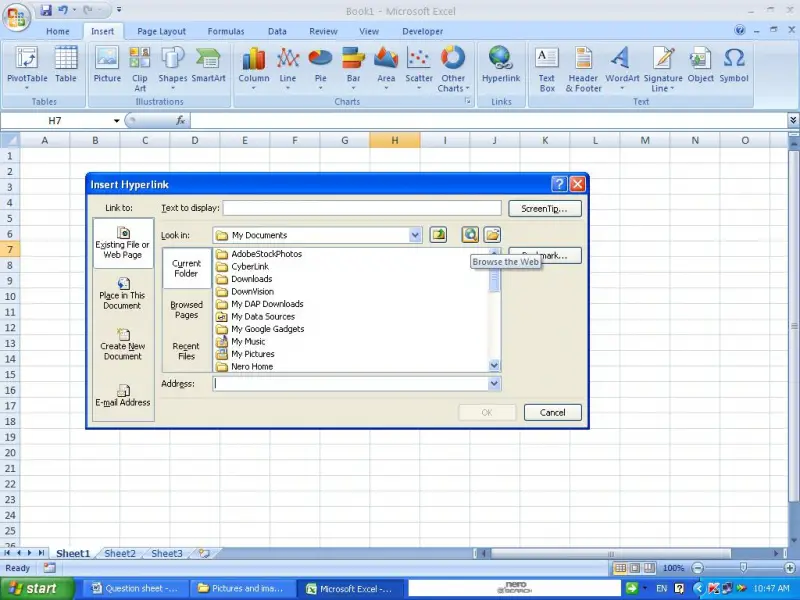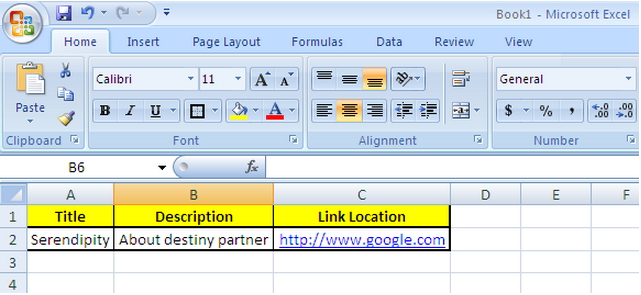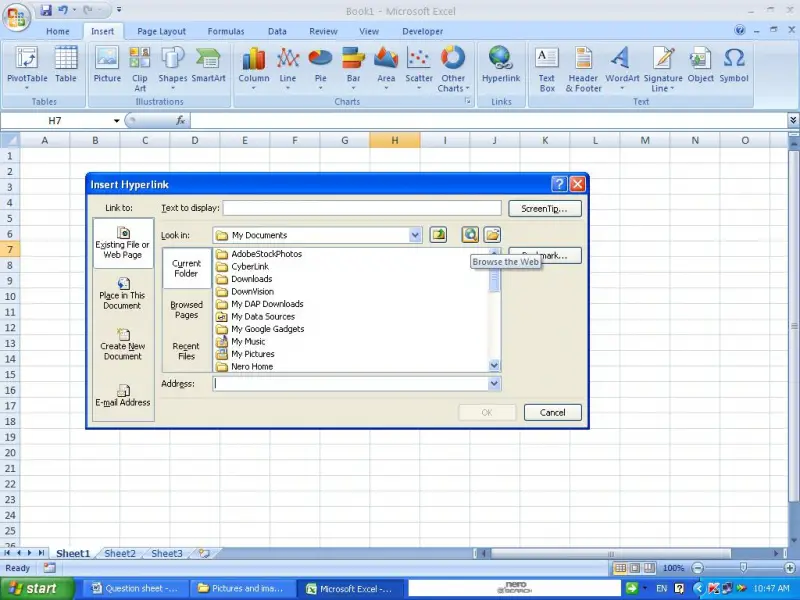Asked By
Andy Stew
10 points
N/A
Posted on - 11/08/2011

Hi,
I want to create a database for movies and I need to put a link to the website which brings the synopsis of these movies. I also want to have a brief description of each movie, though not inserted by myself.
I am facing this problem with the Excel spreadsheet. Could anybody help me to solve this filter problem?
Creating a database using Excel

Hi Andy,
That is very possible with MS Excel. All you have to do encodes your data in tabular form where in every column contains similar data.
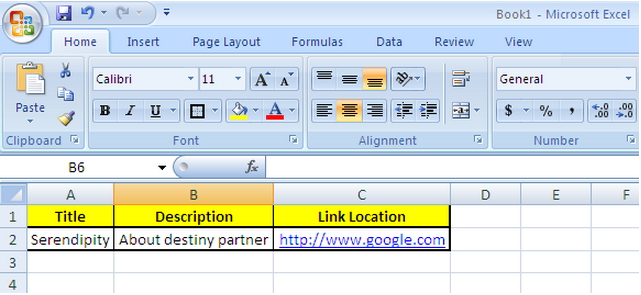
Like for example in the attached sheet. Column A contains the Title of the movies, Column B contains the description and Column C contains the URL of the movies respectively.
In this way, you can easily filter your data depending on what you are looking for. Aside from that, you can also use this worksheet as part of your database in MS Access or in any application that supports excel files.
To filter, just follow below steps:
1. Select the 1st row that contains the heading/name of every column. Based on our example, select row 1.
2. Click Data Menu.
3. Among the ribbon, find the Sort & Filter group.

4. Click on the Filter button.
Hope this helps.
Terrific_anin
Creating a database using Excel

I explained how to create a spreadsheet in excel earlier question, so I wouldn’t explain it again. Ok I ‘am going to explain how to create a hyperlink to the excel spreadsheet. This procedure will be high risk for your computer you must consider firewall setting and antivirus software settings, because homograph attacks are there. Click link tab in the menu bar. Hyperlink insert will be displayed when you click the tab.
Browse your websites then provide the location your spreadsheet file saved, and then click Ok. When you click the browser button in the window, error message will occur that is your excel browser setting problems. Select excel option, go to advance the tab then web options in here you can change browser setting.