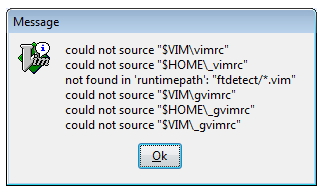Asked By
Stevenwhite
10 points
N/A
Posted on - 08/10/2011

I have VIM installed on my Vista machine. From the time I have installed this software, I have been getting error messages on my PC.
Whenever, I start the application, I get the following error message. I rebooted the machine and tried it but it is the same. At times this error message pops up on my desktop even before I initialize the start up.
I could not find much in the web. Can someone help me with this error message?
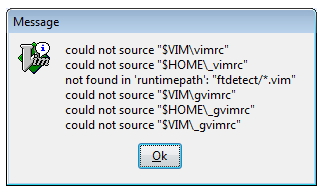
could not source “$VIMvimrc”
could not source ”$HOME_vimrc”
not found in ‘runtimepath’: “ftdetect/*.vim”
could not source “$VIMgvimrc”
could not source “$HOME_gvimrc”
could not source “$VIM_gvimrc”
Could not source “$VIMvimrc” error message

First, you have to check if there is any virus, which is harming your computer. So scan your computer first and before doing that, check if your Antivirus is registered or not. Download the registered one, after registration. Update it to the latest version. So it can work accurately.
After that make sure that your computer is compatible with the requirements of this software, which you are trying to use. Best thing is, to uninstall it and download the new and latest version from a good source and make sure that your system supports the latest version.
Another thing is, there might be some corrupt files or some virus, which is resisting the running of your program. So try to scan your computer and repair Windows and other files. Do this in normal mode or the best thing is to do it from safe mode.