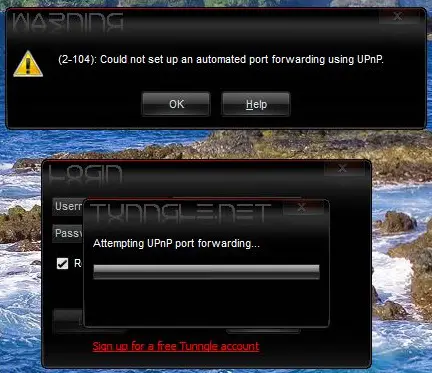I am new to the whole VPN concept. My other co-workers are using this software that is called Tunngle for peer-to-peer connection so that I will be able to access my work computer from home. After installing and logging in to the software an error popped out that says “Could not set up an automated port forwarding using UPnP.”.
Anybody who have used this software before? How do you bypass this kind of error?
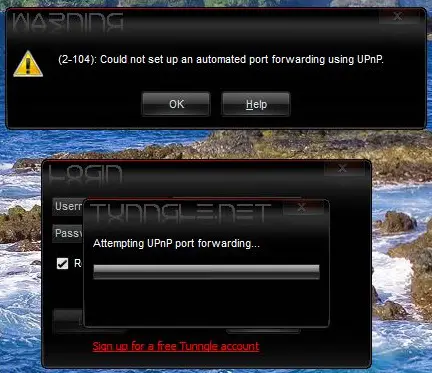
(2-104): Could not set up an automated port forwarding using UPnP
Could not set up an automated port forwarding using UPnP

Hi Leroy L Rodriguez
Go to Tunngle > System > Options and uncheck Upnp > Click Ok > Then restart Tunngle
For video link of solution
It’s the YouTube link
Regards From
Whitaker Sorg
Could not set up an automated port forwarding using UPnP

It’s not really an error you want to bypass but to work through it. There can be lots of reasons for this, ranging from your router not set up for UPnP to completely not support for UPnP to some dependency service not running on your pc.
- Now if the router supports UPnP, you can simply access your Router Configuration and Enable it for the use, but it the router doesn’t support you need new router for this.
- For windows services not running, what you can do is. Go to ‘Task Manager’ and select the ‘service’ tab and ‘Open Services’. Find ‘SSDP Discovery or the UPnP Device Host’ services and make sure they are running and set to start ‘automatically’ in their properties.
- There might be other issue of your fire wall blocking UPnP port forwarding, for which you will need to check in your firewall’s white list for ‘svchosr.exe’, if you don’t find it, please add it and you might simply solve this problem.
You may also try to visit the link below for information on how to setup a port forward:
https://support.google.com/fiber/answer/4646676?hl=en