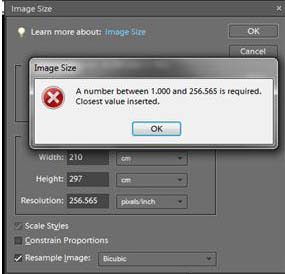Asked By
joseph
1010 points
N/A
Posted on - 02/03/2012

I have created a file in Adobe Photoshop Element 6. When trying to set the size of my document to 350ppi, I am having an error stating:
Image Size
A number between 1000 and 256.565 is required. Closest value inserted.
And then it automatically becomes 256.565 but the file became too big. And when trying to edit the file, my computer froze and shows an error
Move command could not be completed as file is too large.
How can I set the resolution correctly?
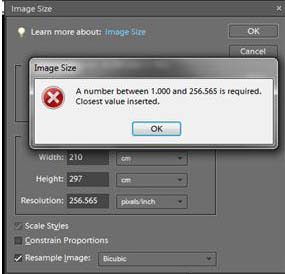
Could Not Set Adobe Elements File Resolution Correctly

Hi Joseph,
The problem you encountered is more that the height and width you use are 10x A4, so you're file is really bigger. The sizes are set to centimeters, not millimeters.
You need to try in PSE 6.0, with 21cm and 29,7cm instead, and it defaulted to 300 ppi, no problem. So I think once you corrected the sizes, it should be fine.
If you use consistently sizes and resolutions in either inches, or cm, this could be easier, as the PS will do the computation for you. I guess you want to preserve 300 dpi for printing (using inches), but you are printing on a A4 paper (using cm).
-Zorian