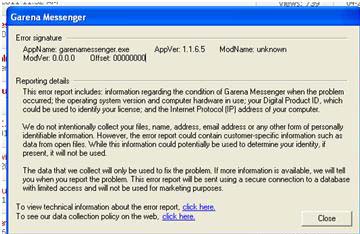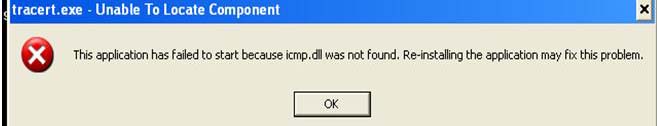I am trying to sign-in with Garena Messenger Beta but I got this error message:
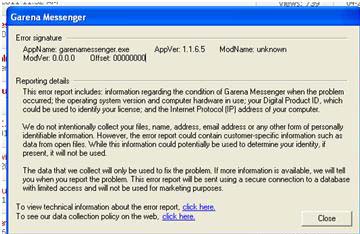
Garena Messenger
Error Signature
AppName: garenamessenger.exe AppVEr: 1.1.6.5 ModName: unknown
ModVer: 0.0.0.0 Offset: 00000000
I uninstalled the program and reinstalled it back again hoping that it will fix the issue but it didn’t help. And also, I tried running the Garena.ntt.bat and get this:
Ping data for 174.36.72.44:
Packets: Sent = 12, Obtained = 12, Missing = 0 (0% missing),
Estimated around journey times in milliseconds:
Minimal = 227ms, Optimum = 232ms, Regular = 229ms
This error also appeared. It seems that there is a missing .dll file that needs to be installed again. But I have done everything without luck. Re-installing Garena did not work at all and even if I run my antivirus program, there is nothing in there. How can I be able to fix this?
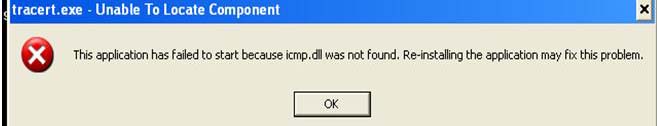
tracert.exe – Unable to Locate component
This application has failed to start because icmp.dll was not found. Re-installing the application may fix this problem.
OK
Could Not Log in to Garena

Icmp.dll errors might appear if you are trying to install or use an application, during windows installation or while windows is starting or shutting down. This error might be caused if the icmp.dll file gets corrupted or removed. Another cause may be a registry problem, virus or hardware failure.
To correct the error, try to login to the safe mode and do the following steps:
· Restore the missing icmp.dll from Recycle Bin as most likely caused of the error is the deletion of the file;
· Run Virus and Malware Scan on your Computer
· Do a system restore
· Reinstall the program
· Update hardware drivers
· Install any available windows update
Could Not Log in to Garena

Do a fresh installation of the Garena application. Remove everything related to the software including the messenger as well as any associated games like Heroes of Newerth, League of Legends and others. Install the messenger first, make sure it gets all the updates then install the games that you play from Garena.
Try to do system restore as well. The problem could have been caused by an update from Windows or from one of your applications that does automatic updates.
Also make sure that your firewall allows connection from your computer to the Garena servers. You may be blocked by your firewall. Also make sure your internet connection is good and working.
Could Not Log in to Garena

The solutions you imparted effectively resolved the problem I bumped into.I noted your recommendations especially doing a system restore.Logging in to Garena is not a problem anymore. Thanks! Techyv helped me again.