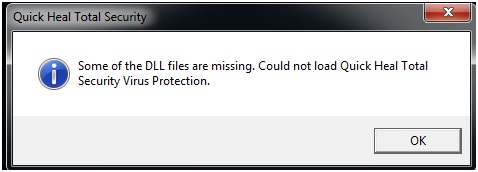Asked By
Jdonnel
30 points
N/A
Posted on - 11/12/2012

Dear Readers,
Hope all of you are well. Here,I am to share a problem with you.
For the last few days I am having a critical problem with my ‘Quick Heal Total Security’.
As I try to run it I get an error message which says,
Some of the DLL files are missing. Could not load Quick Heal Total Security Virus Protection
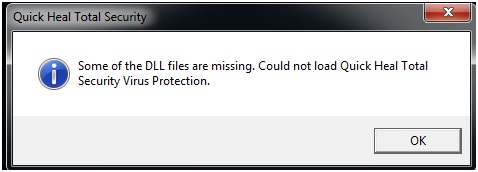
I already copied the entire content of the folder. Nevertheless, I failed to start “Quick Heal”.
Do you have any idea?
Please help.
Could not load Quick Heal Total Security Virus Protection

Hello,
Your software is not properly downloaded or not properly installed to the computer. The essential files needed to run the program are missing or corrupted that is the main problem. Reinstall the software again and see whether the problem is solved.
If not Download the “Quick Heal Total Security” again from the original website which is quickheal
Answered By
jWhite
0 points
N/A
#144298
Could not load Quick Heal Total Security Virus Protection

Hi,
Whenever a DLL error is received it clearly states that the necessary files required to run the software are missing. Now this may happen due to many reasons.
The most important thing that one must remember is that reinstalling the software and than activating it again is the most easy way to fix the problem.
I suggest you visit the Quick Heal website and download the latest software,.