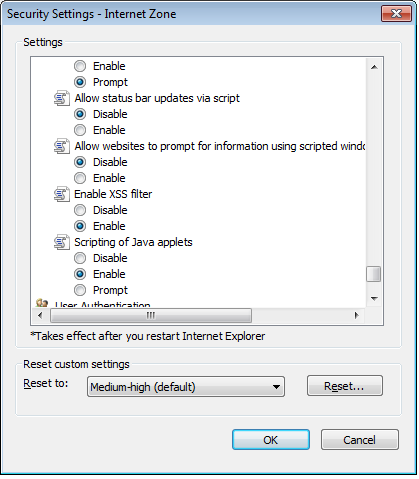Asked By
mitch88
0 points
N/A
Posted on - 12/27/2011

The entire programs and applications that is connected with JAVA or uses JAVA suddenly just stopped working. I updated to the latest version of JAVA and then scan my whole system for any viruses, but the error is still there. I checked on the firewall and see if those programs are blocked, but it is not. I am running Windows Vista Ultimate. What is the possible issue behind this? How can I fix it? Help please!
Could not load programs that uses JAVA

Hi Mitch88,
There might be a few things that we need to check on why Java applications are not working even it has been newly updated.
First we need to find out if the Java applets are enabled or not on your browser as sometimes it will not play the applications even after Java has been properly installed. Here is on how to check on the applets. Just follow through with it, close and reopen the browser and check if the same thing is happening.
For Internet explorer, just go to Tools>Internet Options>security tab >custom level and check if the Java applet is enabled as shown below:
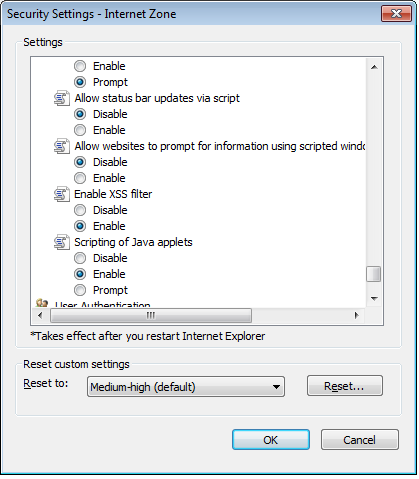
For Chrome, you can go to options>under the hood>content settings and check if JavaScript is enabled.
If the same thing is happening, you can try to uninstall Java in your Control Panel and reinstall it. If not you may need to reinstall your web browser.