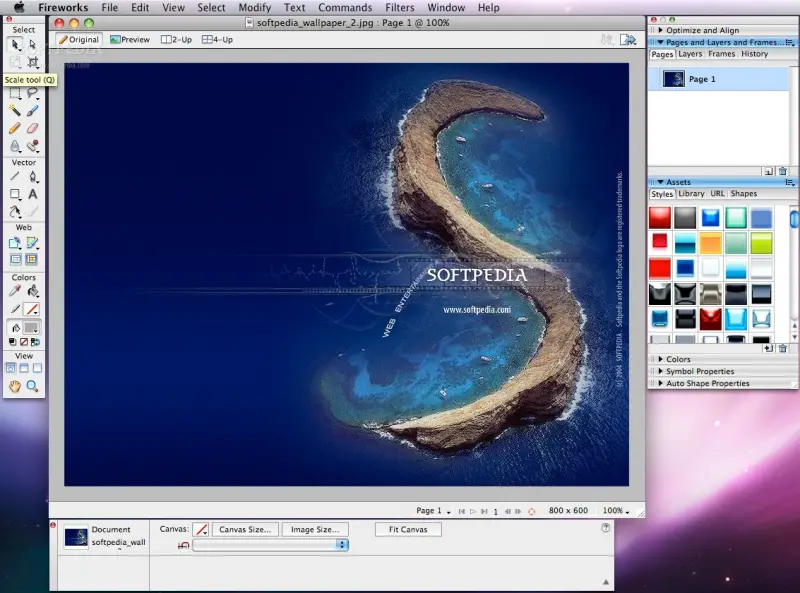I have Adobe Fireworks CS4, and when I launch the application all is well; however, when Fireworks starts “initializing tools”, I get an error message. I have attached the error at the bottom of this page so that all can see what it looks like.
I have tried restarting the program, as well as my computer. I have tried re-installing the program. Nothing I do seems to work. Does anyone have any advice for me? I need to fix this as soon as possible!

Adobe Fireworks CS4
Could not launch Fireworks.
An internal error occurred.
Could Not Launch Fireworks Error

This is the same error which I have faced some days before. There are many solutions available on the net. But the one which worked for me is this.
Delete the user preference file. You can find this file in C, documents and setting. The file is named as Firework CS4 panel Prefs.xml.
If this doesn’t work some other solutions are as follows:
Try to repair your Firework. If you are not able to repair it then try to have a fresh and latest copy of this software.
You can also try disabling plugins.
Hope your problem will be solved.
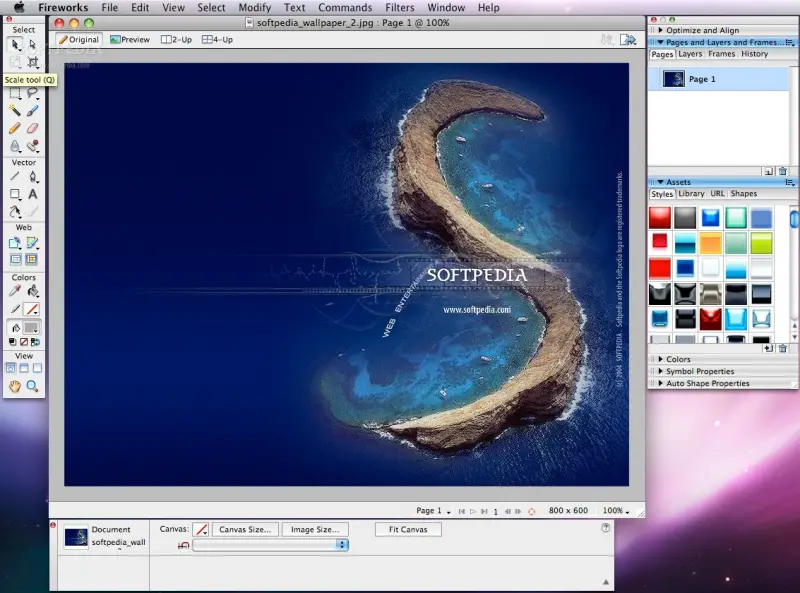
Could Not Launch Fireworks Error

Follow these steps to solve your problem:
1. Of course you need to close your Fireworks.
2. The fonts folder contains installed fonts, copy those to a temporary folder on your desktop. Once you copied them, delete the original files.
-If your operating system is Windows it can be found here: C:WindowsFonts
3. Re-launch your Fireworks. If it runs properly without any error, then close it. After closing Fireworks, bring back to the folder all of the fonts that you copied from C:WindowsFonts to it.
There you have it. A simple fix to your problem.
Good luck.
Answered By
alphae
15 points
N/A
#86761
Could Not Launch Fireworks Error

Hi friend,
Try using the following procedure and see if it might be of help to you.
Go to your drive that has the operating system installed on it and locate where adobe fireworks CS4 is.
Delete ‘Fireworks CS4 Panel Prefs.xml’ and launch adobe again. It should work properly now.
To access the file location, trace it in the following directory:
C:UsersusernameAppDataRoamingAdobeFireworks CS4LanguageFireworks CS4 Panel Prefs.xml
Use the above for windows 7 and vista.
If you are using xp then, you will find it by accessing the directory as follows:
C:Documents and SettingsusernameApplication DataAdobeFireworks CS4LanguageFireworks CS4 Panel Prefs.xml
Hope this helps.
Alpha e