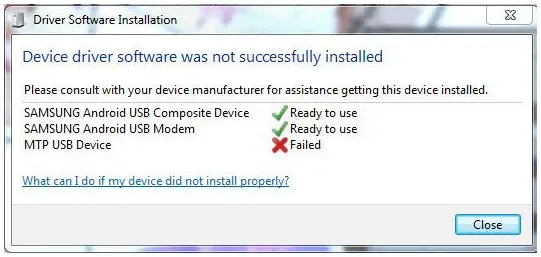Asked By
qwefi8596
0 points
N/A
Posted on - 01/28/2012

I am running Windows 7 when connecting my Samsung Galaxy S. I used Kies to connect. When I first connect my Galaxy S, it automatically installs but the MTP USB Device failed to install. The effect is I could not connect my Galaxy S to my PC. What is causing this?
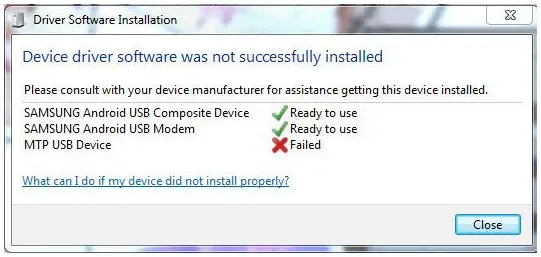
Device driver software was not successfully installed
Please consult with your device manufacturer for assistance in getting this device installed.
Samsung Android USB Composite Device Ready to use
Samsung Android USB Modem Ready to use
MTP USB Device Failed
Could not install MTP USB Device with Samsung Galaxy S

There are several recommendations for this type of error.
Method 1:
-
Uninstall the Windows 7 Kies driver first by going to device manager.
-
Once the drivers are removed, reconnect the device. This will reinstall your driver.
-
Check if working.
Method 2:
-
You must have your phone disconnected from your PC first.
-
Open up the Kies software, look for Driver Recovery in Menu.
-
Your drivers will be re-installed.
-
After installation, on your phone select Settings and then Application. Look for Development and put a check mark on USB debugging mode.
-
Reconnect your phone to your PC.
-
Check if working.
Method 3:
-
Download the Samsung driver for your phone from this site:
-
Extract the files, save to your desktop.
-
Go to Device Manager, look for the MTP USB device, which should have a yellow triangle.
-
Go to Update Drivers and look for the folder that where your extracted drivers are. Make sure sub-folders are selected.
-
You'll know it's not successful when you get a message saying "Your device drivers are already up-to-date".
Ok, so these are a few suggestions on how to go about resolving this issue. I hope you'll be able to figure out what works for you.
Cheers!
Answered By
lorne
0 points
N/A
#161035
Could not install MTP USB Device with Samsung Galaxy S

I had the same problem along with many other self inflicted from installing ROMs. What finally worked was going to system and device manager and clicking on the SGH-I896 under unknown. I went to update drivers and choose browse my computer Instead of asking to look on the net for drivers, it found the mtp driver and installed it and now I can connect to Kies.
I had also gone to Microsoft for mtp drivers and installed them first. This didn't help, but may be where it found the driver.
Give it a try.
Could not install MTP USB Device with Samsung Galaxy S

Hi Qwefi8596
There is a Techyv article which will be very helpful for you. Pay a visit that article and enrich your knowledge by acquiring huge of Galaxy S problems.
Top 10 Galaxy III problems