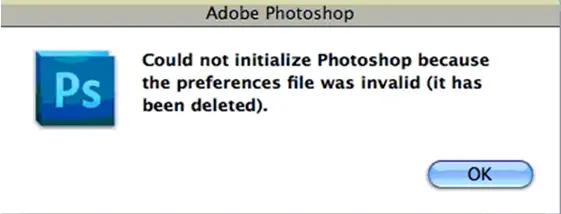On my Mac I am exercising Adobe Photoshop. At the time of attempting to begin my Photoshop I received an unacceptable file error.
Some suggestions?
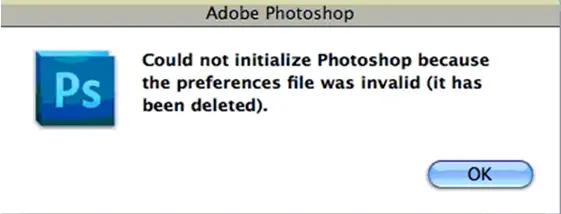
Could not initialize Photoshop because the preferences file was invalid (it has been deleted)
Could not initialize Adobe Photoshop

I assumed you are using a MAC PC, try to reset the preferences by pressing on the Command+Alt+Shift. This issue is due to a corrupted preference files. You can also delete the Adobe Photoshop CS5 Settings folder. Follow the steps below:
1. Go to the Home folder> User Library folder> Preferences folder.
2. Delete the Adobe Photoshop CS5 settings or search for similar name. This is depending on the Adobe version you have.
Could not initialize Adobe Photoshop

Hi, Jason.
The reason why this is happening is because of the corrupt preference files.
While Photoshop is starting up you press Command + Option + Shift on your Mac.
After that, Photoshop will ask you if you want to delete the settings file.
You confirm to agree and continue. It should delete the settings file and everything should work fine.
There's another one solution. You should go to your Home folder and go to User Library folder.
Then go to the Preferences folder and delete the folder of Adobe Photoshop Settings (its name depends of version you have).
If you can't see folder of your User Library, go to folder named Applications, then the Utilities folder and double click on Terminal.
You need to select and copy all the text in the box, paste in the Terminal window and then press Enter.