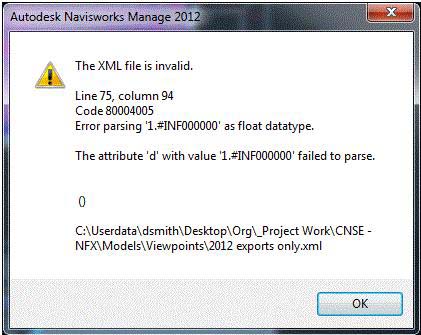Asked By
andre ford
0 points
N/A
Posted on - 02/12/2012

I cannot import viewpoints again in Autodesk Navisworks Manage 2012.
When trying to export, I cannot import back again.
I posted the error I am receiving.
What went wrong?
Please help.
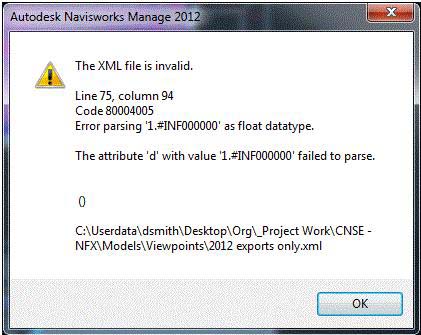
Autodesk Navisworks Manage 2012
The XML file is invalid.
Line 75, column 94
Code 80004005
Error parsing ‘1.#INF000000’ as float datatype.
The attribute ‘d’ with value ‘1.#INF000000’ failed to parse.
0
C:UserdatadsmithDesktopOrg_Project WorkCNSE – NFXModelsViewpoints2012 exports only.xml
OK
Could not import Viewpoints in Navisworks Manage 2012

Try uninstalling then reinstalling the application.
This will restore Autodesk Navisworks Manage 2012’s configuration back to default. If reinstalling the software did not solve your problem in importing and exporting, try checking your computer for any possible errors in the file system.
Use a disk utility application to check the system. If you don’t have one installed on your desktop, you may use Windows disk check tool.
-
Right-click drive C then select Properties.
-
Click Tools tab.
-
Click Check Now.
-
Check Automatically fix file system errors then hit Start.
For a much thorough diagnostics on your system, use a disk utility application like PC Tools Performance Toolkit, Norton SystemWorks, or Norton Utilities, instead of using Windows disk check.