Asked By
maryjoy
0 points
N/A
Posted on - 09/22/2011

Hey! What happened to my mouse. I just got this error message. I don't do nothing but the error came up and keep on popping on my laptop. I don't what to do. Can anyone please help me with the solution. See error details!
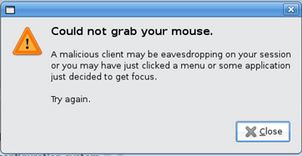
Could not grab your mouse.
A malicious client may be eavesdropping on your session or you may have just clicked a menu or some application just decided to get focus.
Try again.
CLOSE
Thanks for anyone who helps!
Answered By
AnneH
0 points
N/A
#127534
Could not grab your mouse

This error occurs when you click on Package Manager, the menu continues open. As a result this error will appear, in order to disallow keyloggers to trap your password by the security function
One method of solving this issue is just after clicking Package Manager, click on your desktop. Then this closes the menu.
Other option is to make sure that all the items are in the menu. There shouldn’t be a tab bar on the left and the blank dot at the top. Then just click on any items on the menu. Then it closes the menu.
Could not grab your mouse

When you click on the Menu, there is a side bar on the left side. This hides Item Headers that have been double-clicked (Places, System, etc.). If there is a small icon in the upper left corner of the Menu, click it to "Restore" the hidden menu items. This will get rid of the error.
Could not grab your mouse

If that dialog suddenly appeared, try scanning your computer for viruses. Download Sophos Virus Removal Tool and install it. Once installed, start Sophos then wait for the virus signature database to get updated. When updating is complete, click to start scanning your computer. Sophos scans everything on your computer including devices connected via USB port.
When a virus is found at the end of the scan, remove it then repeat the scan over and over until it no longer detects a virus. Don’t disable your antivirus when using the tool. Sophos works alongside any antivirus program you may have. Note: this is not an antivirus so don’t use it as replacement for your antivirus. It is just a tool to remove hard-to-detect viruses.
It doesn’t have real-time protection like what antivirus programs provide. This tool will automatically stop working when it reaches the end of its usability period. If you want to continue using it, you have to download the program again.












