Could not find the mapped drive on the server

I have installed GoldMine 9.2 on an SBS 2008 server without any problem. But when I tried to install it on a Windows 7 workstation hosted on a virtual machine, the installer could not find the mapped drive on the server where the GoldMine installed.
I have installed it to the folder C:ProgramDataGoldMine, After installing I have shared it, and then I mapped to the drive as K: for all machines.
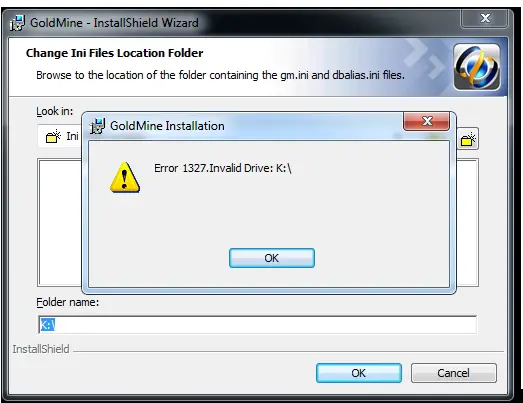
GoldMine Installation
Error 1327, Invalid Drive K:











