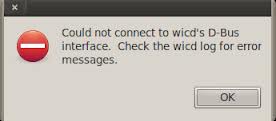Hi,
Today, when I start my system the wicd gave me the following error message which says “Could not connect to wicd’s D-Bus interface. Check the wicd log for error messages”. Now I am trying to fix it online but I need your assistance to fix this issue. I am using Ubuntu. Thanks.
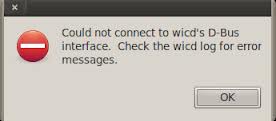
Could not connect to wicd’s D-Bus interface. Check the wicd log for error messages.
Answered By
A Bagul
0 points
N/A
#192032
Could not connect to wicd’s D-Bus interface

1. See /var/log/wicd for a log file of the error. The last line of this log file reports this error most of the times:
ConfigParser..ParsingError: File contains parsing errors: /etc/wicd/wired-settings.conf [line 23]: '[]n'
2. If you look closely, there is an empty bracket at the end of the line. Remove the extra letters to make it look like this:
sudo gedit /etc/wicd/wired-settings.conf
3. The empty brackets and line was causing the problem. Remove everything until the actual configuration settings.
4. Save the log and reboot your system.